Panda GUI for Minecraft Pocket Edition 1.19
 The classic interface of Minecraft is quite simple and grayish. It does not have any special details or other elements that would give the interface a modern look. Would you like to change the GUI in Minecraft?
The classic interface of Minecraft is quite simple and grayish. It does not have any special details or other elements that would give the interface a modern look. Would you like to change the GUI in Minecraft?
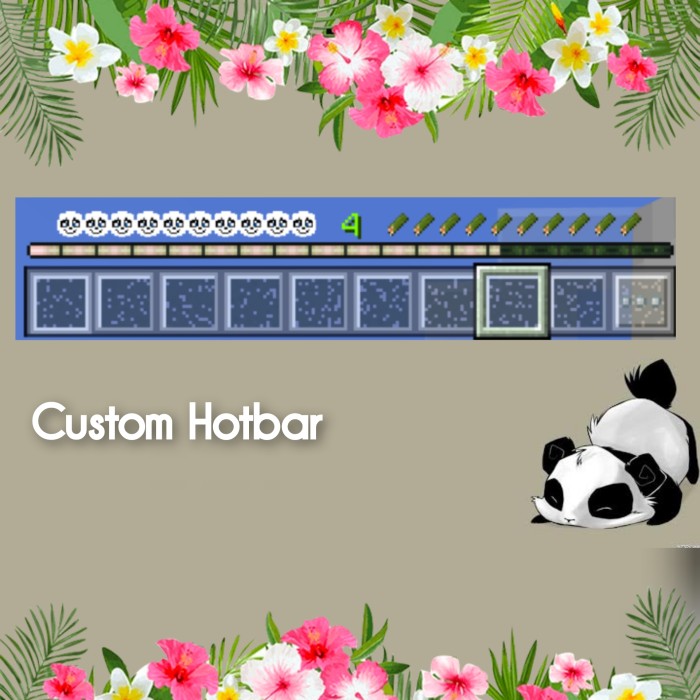
We invite you to install Panda GUI for Minecraft PE 1.19, which will help you do that. As you may have guessed from the name, this resource pack is about introducing the new graphical interface. There are not so many pandas here: panda GUI only indicates health, armor, and saturation. Instead of the usual hearts for your health indicator, there will be panda heads. What’s more, the saturation indicator includes bamboo. The interface of the inventory and other functional blocks has not changed much: only the color has become a little darker, and in general, the interface has become more pleasant.
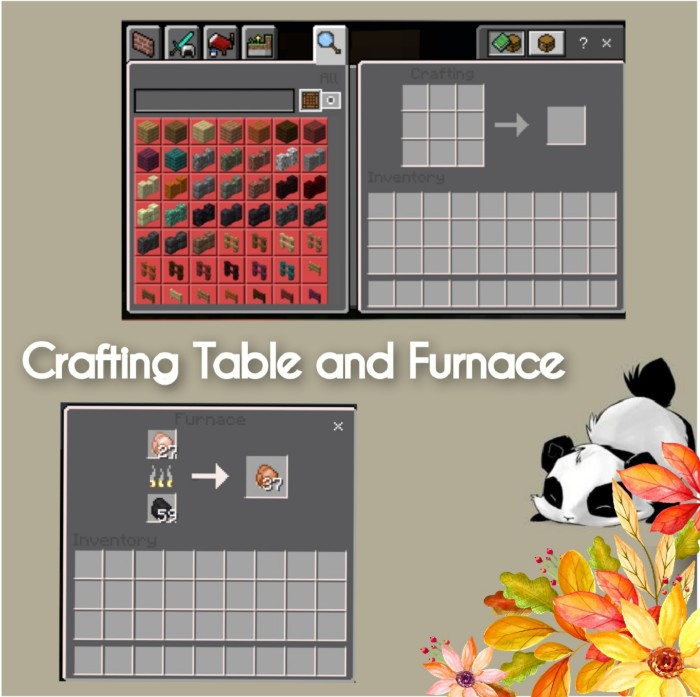
Installing Panda GUI:
The first step is to run the downloaded file and import the addon/texture into MCPE.
Second step: open Minecraft Pocket Edition and go to the settings of the world.
Third step: install the imported resource sets and add-ons for the world.
Step four: select the imported resource packages/add-on in each section and restart the mobile client.




Comments (0)