Particle & Flipbook Disabler for Minecraft Pocket Edition 1.19
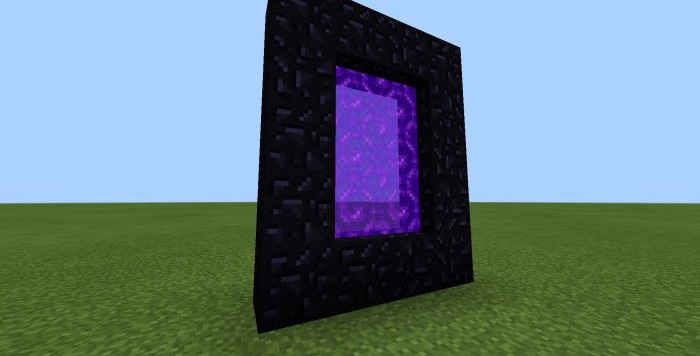 Are you not satisfied with your FPS in the Minecraft game? Would you like to increase it? That’s why we invite you to install Particle & Flipbook Disabler for Minecraft PE 1.19, which can optimize the game thanks to some improvements. This resource pack will remove animations and particles that can affect the game’s performance.
Are you not satisfied with your FPS in the Minecraft game? Would you like to increase it? That’s why we invite you to install Particle & Flipbook Disabler for Minecraft PE 1.19, which can optimize the game thanks to some improvements. This resource pack will remove animations and particles that can affect the game’s performance.
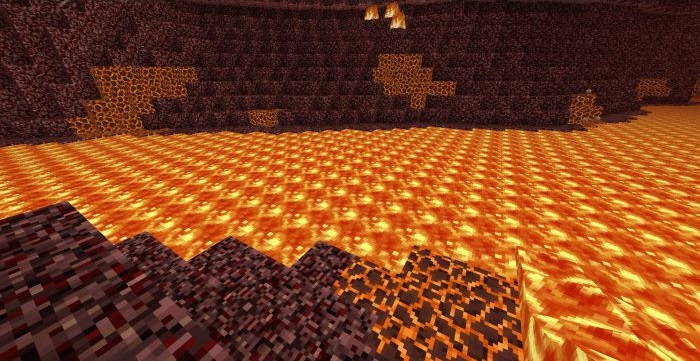
The potions will also change. The fact is that the player will no longer see animated particles when using these magical drinks. This feature will slightly increase FPS and help players in activities because some users weren’t happy with these flying particles around the character. The resource pack contains other changes related to the nether portal and sand properties.
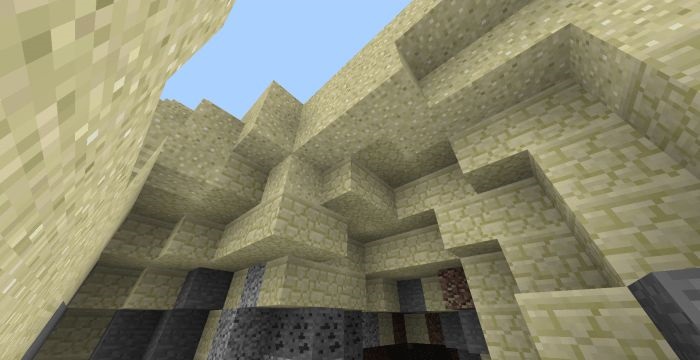
Installing Particle & Flipbook Disabler:
The first step is to run the downloaded file and import the addon/texture into MCPE.
Second step: open Minecraft Pocket Edition and go to the settings of the world.
Third step: install the imported resource sets and add-ons for the world.
Step four: select the imported resource packages/add-on in each section and restart the mobile client.




Comments (0)