Player Hitbox Display for Minecraft Pocket Edition 1.19
 Player Hitbox Display for Minecraft is a universal visual modification to perform experiments. This texture pack is the best option to carefully examine the world around you and look for other players within your gaming environment.
Player Hitbox Display for Minecraft is a universal visual modification to perform experiments. This texture pack is the best option to carefully examine the world around you and look for other players within your gaming environment.
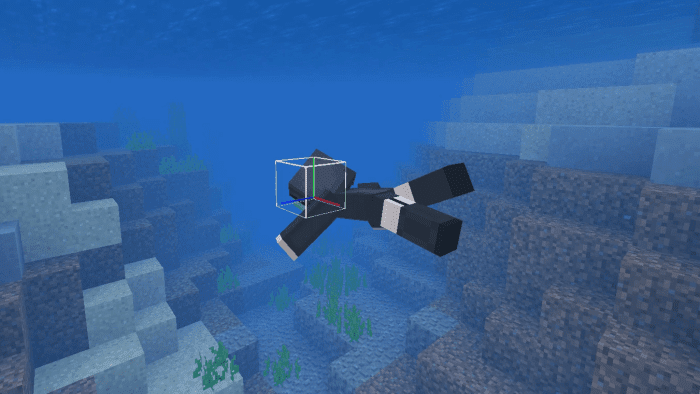
Would you like to benefit from this texture pack? Then, you better use it in a multiplayer adventure. The main feature of this modification is that it makes your hitbox (and the hitbox of other players) visible to everyone in the virtual world. More precisely, the hitbox reflects the object’s size and the position of the mob’s eyes and head. Please don’t use this mod in PvP but for fun.
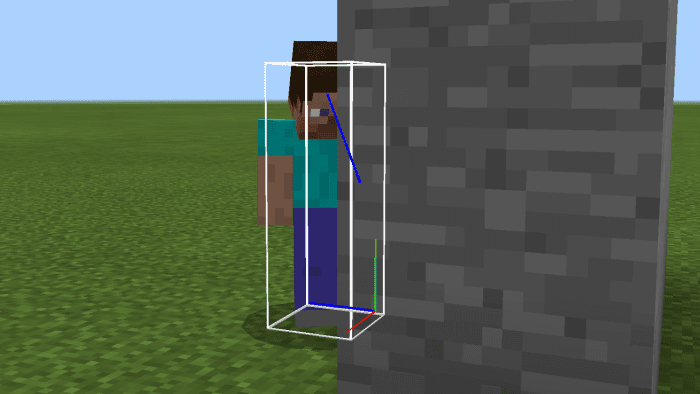
Installing Player Hitbox Display:
The first step is to run the downloaded file and import the addon/texture into MCPE.
Second step: open Minecraft Pocket Edition and go to the settings of the world.
Third step: install the imported resource sets and add-ons for the world.
Step four: select the imported resource packages/add-on in each section and restart the mobile client.




Comments (0)