Player Name Specific Models/Textures for Minecraft Pocket Edition 1.19
 Would you like to significantly diversify your adventures? If so, we invite you to pay attention to Player Name Specific Models/Textures for Minecraft. With this texture pack, you will surely achieve success in terms of gaming experience.
Would you like to significantly diversify your adventures? If so, we invite you to pay attention to Player Name Specific Models/Textures for Minecraft. With this texture pack, you will surely achieve success in terms of gaming experience.

Thanks to its new features, you will be able to see for yourself how the random generation of creatures works. After all, they will randomly spawn and receive completely new appearances. Therefore, you will be able to gain valuable experiences and implement your new abilities within the game world. Feel free to go on an exciting adventure and make a lot of discoveries.
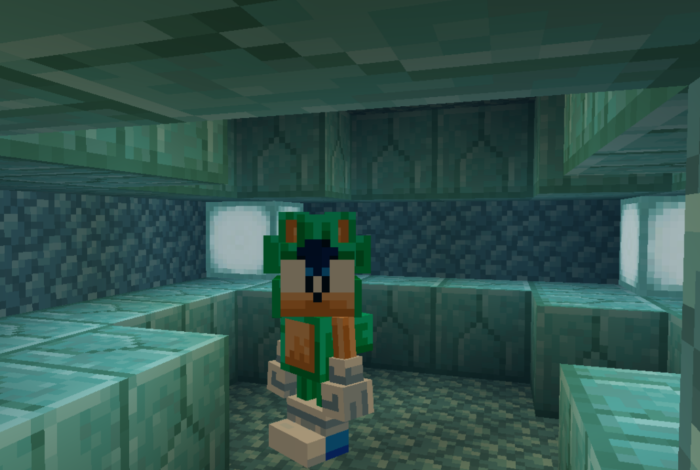
Installing Player Name Specific Models/Textures:
The first step is to run the downloaded file and import the addon/texture into MCPE.
Second step: open Minecraft Pocket Edition and go to the settings of the world.
Third step: install the imported resource sets and add-ons for the world.
Step four: select the imported resource packages/add-on in each section and restart the mobile client.




Comments (0)