Project LeGend for Minecraft Pocket Edition 1.19
 Install Project LeGend for Minecraft 1.19 PE and make your game look good in a few clicks. According to the author, this texture pack can help you seriously decorate your vanilla world. It brings many additional buttons, a modified interface, various types of switches, hotbar keys, and a HUD.
Install Project LeGend for Minecraft 1.19 PE and make your game look good in a few clicks. According to the author, this texture pack can help you seriously decorate your vanilla world. It brings many additional buttons, a modified interface, various types of switches, hotbar keys, and a HUD.
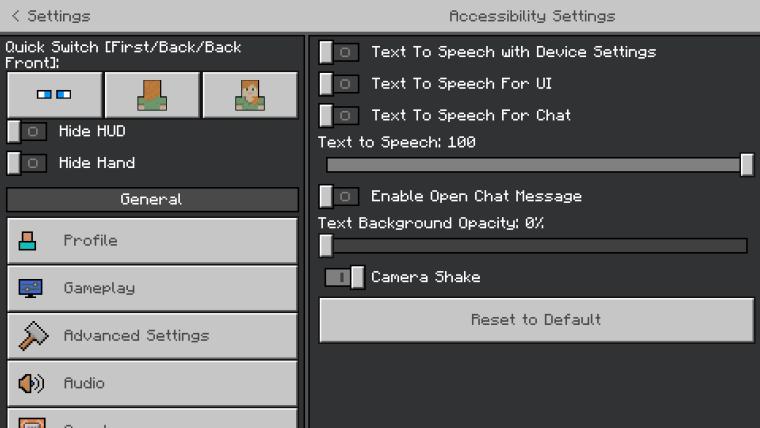
Besides, all this can be customized. These features have long been lacking in Pocket Edition, so it is a great option for those who play the mobile version of the game, especially if they use any modifications or packs.
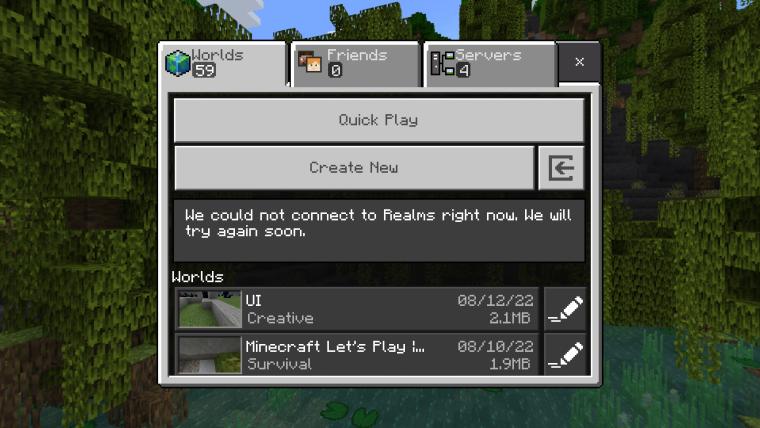
How to install a texture pack:
First step: download the texture pack from the link below.
Second step: Unpack the downloaded archive and copy the Project LeGend folder to games\com.mojang\resource_packs (if this folder does not exist, create it yourself)
Third step: in the game, go to Settings, next to the Texture Sets label, there will be the Manage button, click on it. In the left list, there will be the copied texture pack, click on it to make it the first in the right list.




Comments (0)