Rainbow Amethyst for Minecraft Pocket Edition 1.19
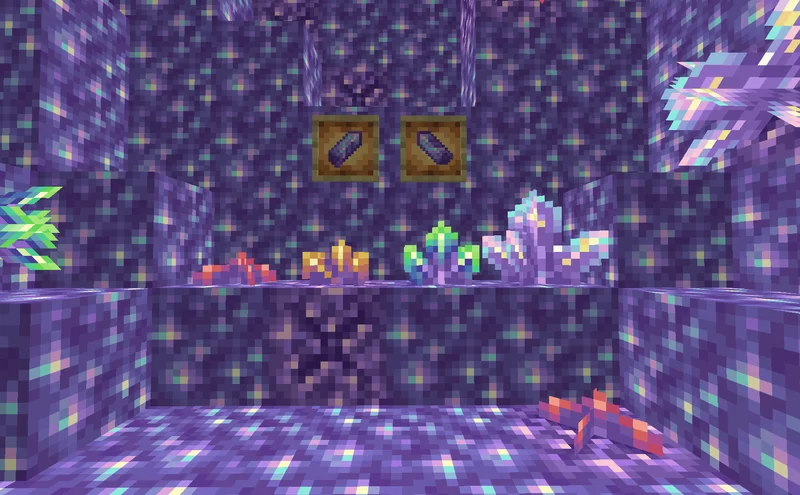 Rainbow Amethyst for Minecraft PE 1.19 is a colorful resource pack that changes different types of amethyst blocks. In recent updates, the developers decided to add amethyst blocks to the game.
Rainbow Amethyst for Minecraft PE 1.19 is a colorful resource pack that changes different types of amethyst blocks. In recent updates, the developers decided to add amethyst blocks to the game.
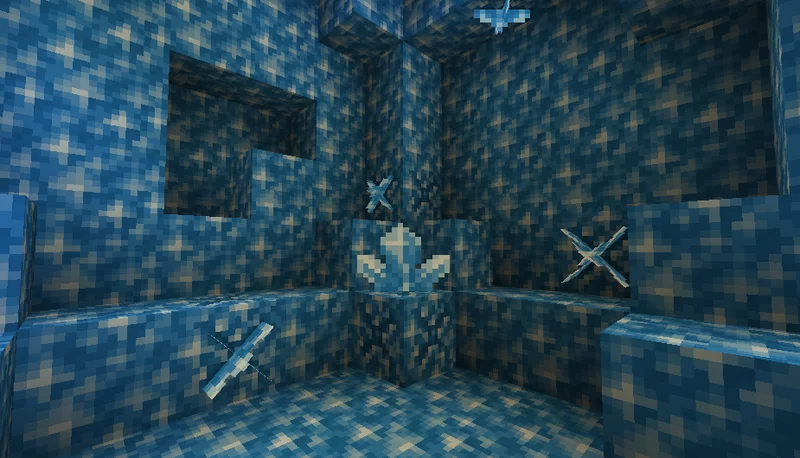
Perhaps these blocks do not impress you with their appearance, so you need to install some texture packs that will change the appearance of these blocks. The blocks will become much more colorful. Besides, you may find some changes in clusters. Now each growth stage will have its own color. The smallest cluster is red, the middle cluster is orange, and the large cluster is green. The largest cluster is blue. So, now you can easily distinguish them from each other not only by size but also by color.
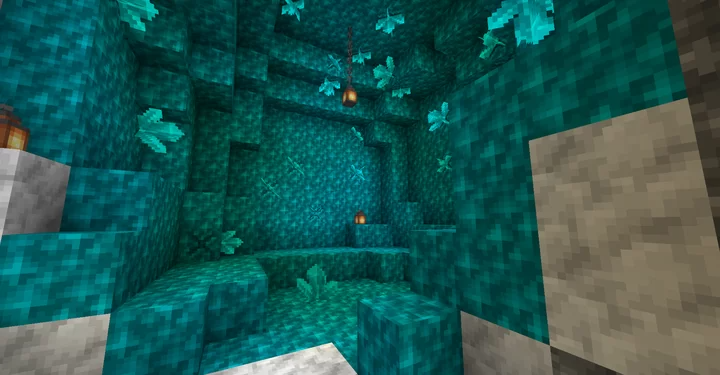
Installing Rainbow Amethyst:
The first step is to run the downloaded file and import the addon/texture into MCPE.
Second step: open Minecraft Pocket Edition and go to the settings of the world.
Third step: install the imported resource sets and add-ons for the world.
Step four: select the imported resource packages/add-on in each section and restart the mobile client.




Comments (0)