Redstone Signal Indicator for Minecraft Pocket Edition 1.19
 Many Minecraft mechanisms use a redstone signal. But in some cases, the mechanisms may not work, for example, due to insufficient signaling. The fact is that when using a redstone signal, you won’t see how strong it is unless, of course, it is aimed at a particular block.
Many Minecraft mechanisms use a redstone signal. But in some cases, the mechanisms may not work, for example, due to insufficient signaling. The fact is that when using a redstone signal, you won’t see how strong it is unless, of course, it is aimed at a particular block.
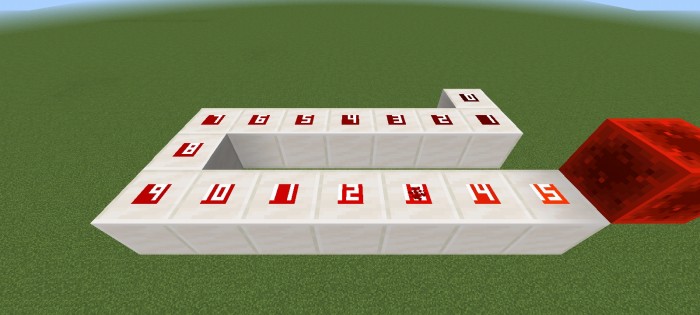
Would you like to add a redstone signal indicator to make it much easier to navigate? Redstone Signal Indicator for Minecraft PE 1.19 is a texture pack that will give you this opportunity. Now you can see the redstone signal strength displayed in numbers, which is very convenient and practical. In addition, the wool textures also change. If you don’t need it, you can disable this feature by deleting the wool textures inside the file.
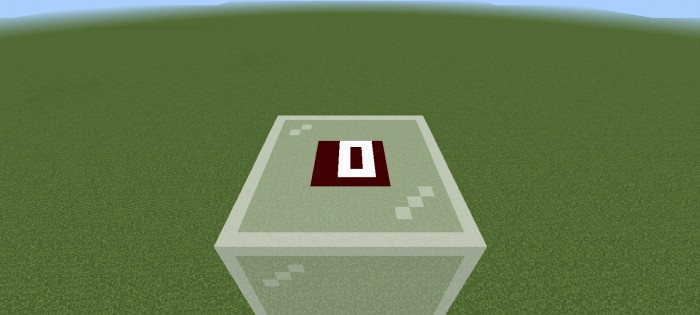
Installing Redstone Signal Indicator:
The first step is to run the downloaded file and import the addon/texture into MCPE.
Second step: open Minecraft Pocket Edition and go to the settings of the world.
Third step: install the imported resource sets and add-ons for the world.
Step four: select the imported resource packages/add-on in each section and restart the mobile client.




Comments (0)