Roundista Bedrock RTX for Minecraft Pocket Edition 1.19
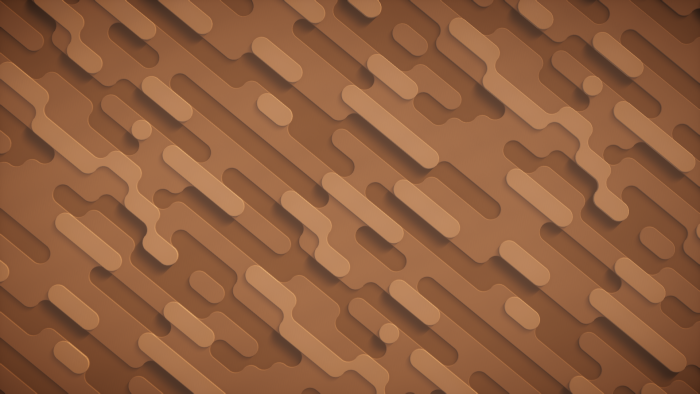 Roundista Bedrock RTX for Minecraft 1.19 PE is suitable for those who need some more details. Are you tired of pixels? Do you want to see every detail of an iron block, diamond ore, or tree? Try to install this pack to get a completely different level of graphics on your mobile device.
Roundista Bedrock RTX for Minecraft 1.19 PE is suitable for those who need some more details. Are you tired of pixels? Do you want to see every detail of an iron block, diamond ore, or tree? Try to install this pack to get a completely different level of graphics on your mobile device.

In total, the pack will change more than 250 different types of items, each of which will have a unique appearance with maximum detail. When you use similar packs on your smartphone, it may seem like you’re playing a completely different game.

How to install a texture pack:
First step: download the texture pack from the link below.
Second step: Unpack the downloaded archive and copy the Roundista Bedrock RTX folder to games\com.mojang\resource_packs (if this folder does not exist, create it yourself)
Third step: in the game, go to Settings, next to the Texture Sets label, there will be the Manage button, click on it. In the left list, there will be the copied texture pack, click on it to make it the first in the right list.




Comments (0)