Sagan 16x for Minecraft Pocket Edition 1.19
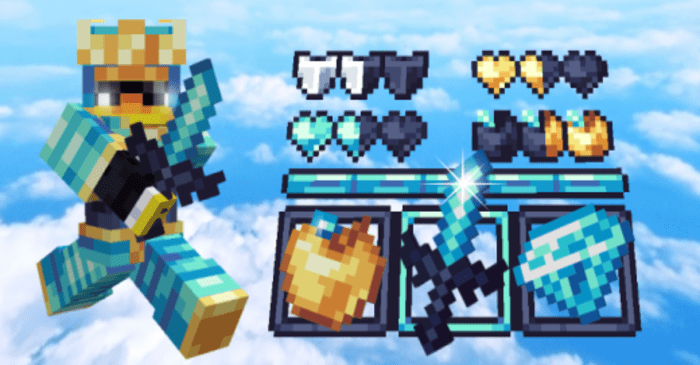 Sagan 16x for Minecraft PE 1.19 is a texture pack created for battles because this add-on adds new textures for weapons, armor, tools, and other items. The add-on has a standard resolution. Thus, the player won’t notice any significant drop in performance. Therefore, any player can experience this modification and enjoy the newly introduced textures even on a weak device.
Sagan 16x for Minecraft PE 1.19 is a texture pack created for battles because this add-on adds new textures for weapons, armor, tools, and other items. The add-on has a standard resolution. Thus, the player won’t notice any significant drop in performance. Therefore, any player can experience this modification and enjoy the newly introduced textures even on a weak device.

The author of this texture pack has changed the swords and made them short, thus allowing you to have more visibility and effectively fight hostile mobs and other players in your game world. Many textures are Japanese-styled, for example, the textures of armor and other Minecraft items. The player will also find that the textures of many blocks have changed to add new colors to the game.

Installing Sagan 16x:
The first step is to run the downloaded file and import the addon/texture into MCPE.
Second step: open Minecraft Pocket Edition and go to the settings of the world.
Third step: install the imported resource sets and add-ons for the world.
Step four: select the imported resource packages/add-on in each section and restart the mobile client.




Comments (0)