Saturn Client for Minecraft Pocket Edition 1.19
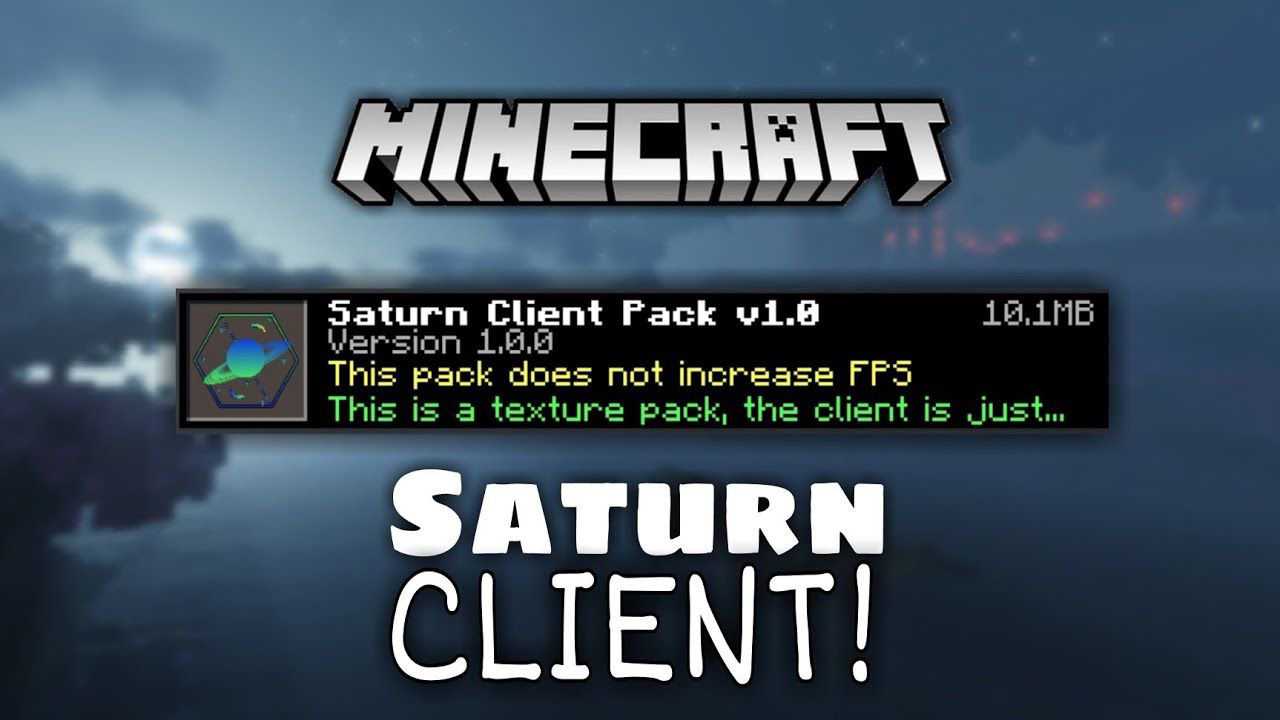 Saturn Client for Minecraft PE 1.19 is a unique modification that adds new features to the world to make the game more comfortable for the player. This resource pack contains many functions you can configure manually to select the desired characteristics of the newly added parameters.
Saturn Client for Minecraft PE 1.19 is a unique modification that adds new features to the world to make the game more comfortable for the player. This resource pack contains many functions you can configure manually to select the desired characteristics of the newly added parameters.
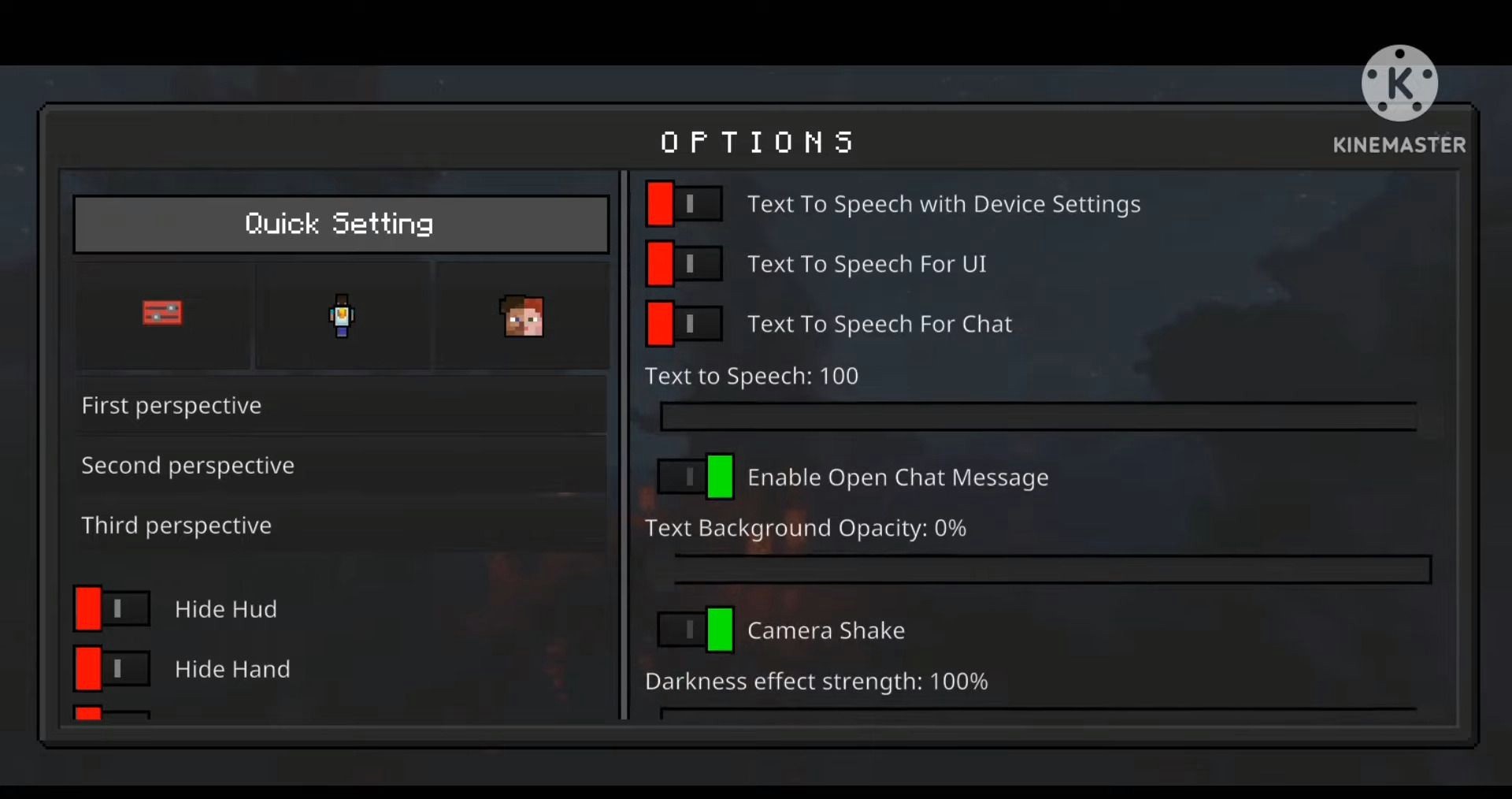
In short, this resource pack adds 11 new features to help the player. Among the innovations, the resource pack contains a walking animation, a quick mining function, an automatic jump, a specific graphical interface, and much more. To use these new features, you should activate them in the game settings and enjoy the pleasant innovations in the game world.

Installing Saturn Client:
The first step is to run the downloaded file and import the addon/texture into MCPE.
Second step: open Minecraft Pocket Edition and go to the settings of the world.
Third step: install the imported resource sets and add-ons for the world.
Step four: select the imported resource packages/add-on in each section and restart the mobile client.




Comments (0)