SayGlass - RTX Glasses for Minecraft Pocket Edition 1.19
 SayGlass - RTX Glasses for Minecraft 1.19 PE changes the appearance of glasses and upgrades light reflections, thus providing a more beautiful display option, whether you use a vanilla version or a launcher with some installed shaders.
SayGlass - RTX Glasses for Minecraft 1.19 PE changes the appearance of glasses and upgrades light reflections, thus providing a more beautiful display option, whether you use a vanilla version or a launcher with some installed shaders.

Besides, there are small bumps on the glasses and each pane has a barely noticeable border around it. Such little things do not greatly affect the game’s aesthetics and appearance but are immediately visible, especially glasses, which are constantly used by players to build houses, farms, and various pixel art. Try this texture pack and be sure to write in the comments if you like it.
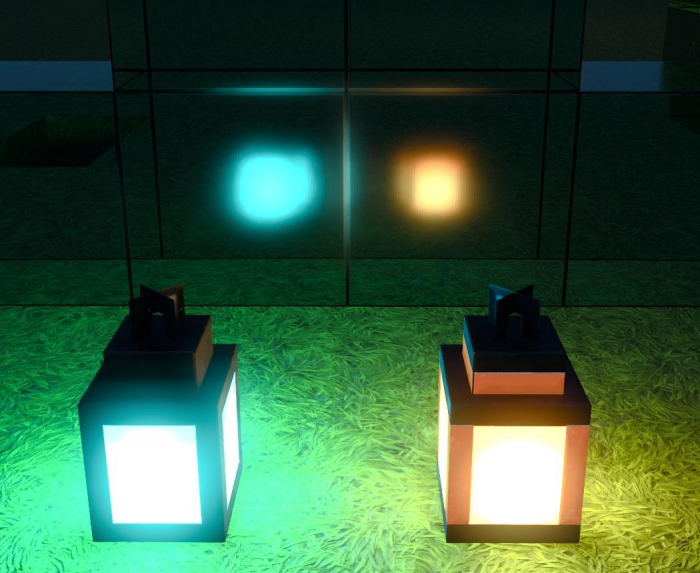
How to install a texture pack:
First step: download the texture pack from the link below.
Second step: Unpack the downloaded archive and copy the SayGlass - RTX Glasses folder to games\com.mojang\resource_packs (if this folder does not exist, create it yourself)
Third step: in the game, go to Settings, next to the Texture Sets label, there will be the Manage button, click on it. In the left list, there will be the copied texture pack, click on it to make it the first in the right list.




Comments (0)