Simply Cubed for Minecraft Pocket Edition 1.19
 Is your PC weak enough to play Minecraft? Would like to simplify the vanilla textures and increase the frame rate? Please install Simply Cubed for Minecraft PE 1.19, which is aimed to do that.
Is your PC weak enough to play Minecraft? Would like to simplify the vanilla textures and increase the frame rate? Please install Simply Cubed for Minecraft PE 1.19, which is aimed to do that.
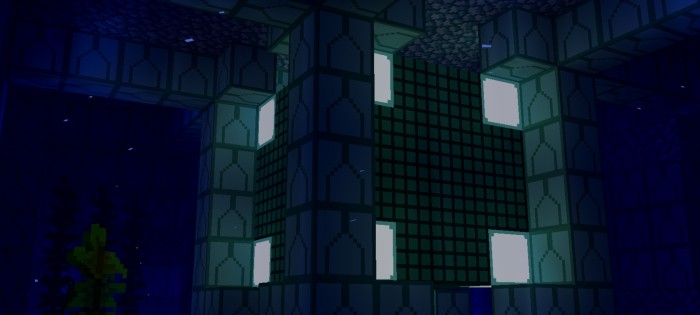
This resource pack provides textures with fewer details. However, the author has managed to preserve the main appearance of vanilla textures. Remember that the increase in frames may not be quite significant. But if you have a particularly weak device, the game will sparkle with new colors. The textures in this resource pack look quite nice and smooth. You may not like this feature, but it is a well-known fact that smooth textures are very pleasant to look at. Thanks to this texture pack, the world will look fabulous and mysterious!

Installing Simply Cubed:
The first step is to run the downloaded file and import the addon/texture into MCPE.
Second step: open Minecraft Pocket Edition and go to the settings of the world.
Third step: install the imported resource sets and add-ons for the world.
Step four: select the imported resource packages/add-on in each section and restart the mobile client.




Comments (0)