SirRiesling's Sculk Gear for Minecraft Pocket Edition 1.19
 Are you no longer satisfied with the texture of armor and tools? Would you like to change them? Sir Riesling’s Sculk Gear for Minecraft PE 1.19 is your chance to slightly modify your tools and items.
Are you no longer satisfied with the texture of armor and tools? Would you like to change them? Sir Riesling’s Sculk Gear for Minecraft PE 1.19 is your chance to slightly modify your tools and items.
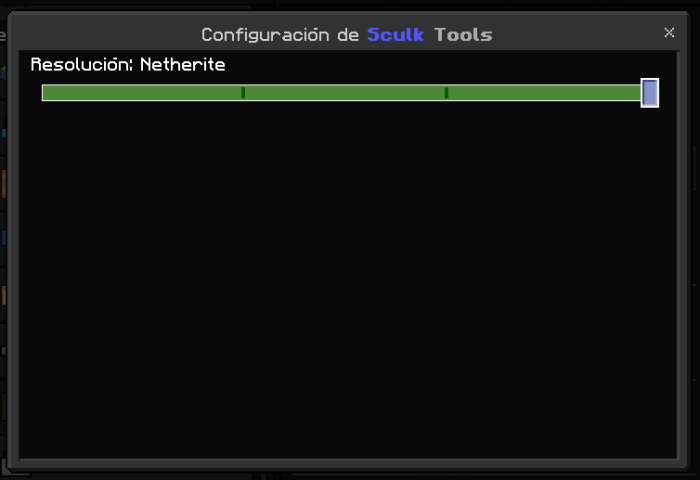
The fact is that this texture pack will change iron, gold, diamond, and netherite items, thus making them even more beautiful. In general, these items will change their texture. Therefore, there will be more additional details that make the items look unique. Compared to vanilla items, you can see these new textures are completely different and there is nothing left of the old style. Moreover, all tools will look natural since their sticks will not be as straight as they used to be. And all these new textures will follow the same sculk style.
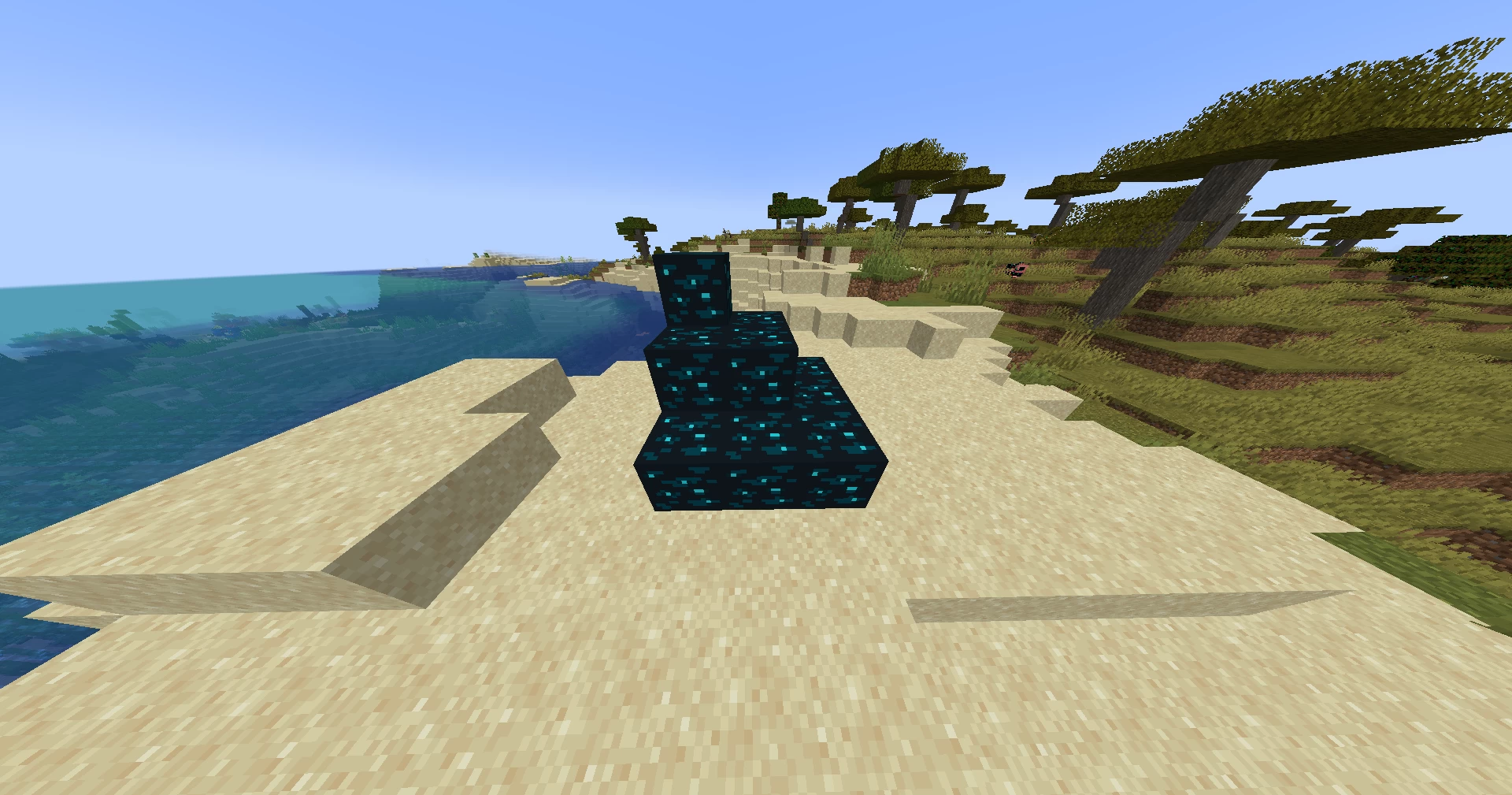
Installing SirRiesling's Sculk Gear:
The first step is to run the downloaded file and import the addon/texture into MCPE.
Second step: open Minecraft Pocket Edition and go to the settings of the world.
Third step: install the imported resource sets and add-ons for the world.
Step four: select the imported resource packages/add-on in each section and restart the mobile client.




Comments (0)