Still Image Background Screen for Minecraft Pocket Edition 1.19
 Still Image Background Screen for Minecraft is a large collection of visual improvements that change the appearance of loading screens. What’s more, the author has added loading screens for transitions between worlds, etc.
Still Image Background Screen for Minecraft is a large collection of visual improvements that change the appearance of loading screens. What’s more, the author has added loading screens for transitions between worlds, etc.
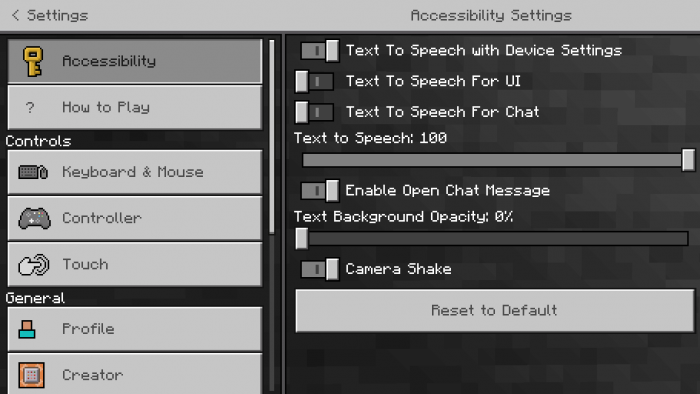
You only have to make proper use of your abilities and set off on an exciting adventure to explore all the new items you can get. Besides, the add-on continues to improve, thus expanding the available list of loading screens. In this regard, your ultimate goal is to take advantage of these new features and try to enjoy every moment of your game. We wish you good luck and success in your adventure!

Installing Still Image Background Screen:
The first step is to run the downloaded file and import the addon/texture into MCPE.
Second step: open Minecraft Pocket Edition and go to the settings of the world.
Third step: install the imported resource sets and add-ons for the world.
Step four: select the imported resource packages/add-on in each section and restart the mobile client.




Comments (0)