The Colour Traits for Minecraft Pocket Edition 1.19
 Would you like to get a completely different game world that has many exciting features? You can do that by using a pack of new textures, which play a very important role in the game.
Would you like to get a completely different game world that has many exciting features? You can do that by using a pack of new textures, which play a very important role in the game.

Please take advantage of The Colour Traits for Minecraft PE 1.19, which will turn the game world into an unforgettable beauty. This texture pack changes almost every feature from blocks generated throughout the world to the sky, which provides a spectrum of colors during sunset. Of course, the vanilla world also had a spectacular sunset, but here it is even more beautiful. Thanks to the blocks used to build the interior, you can get a very beautiful and modern design. The beds and other furniture will look completely different. Thanks to these new textures, you can watch beautiful landscapes almost all over the world. Your structures will look completely new, while all building blocks will have a modern design.
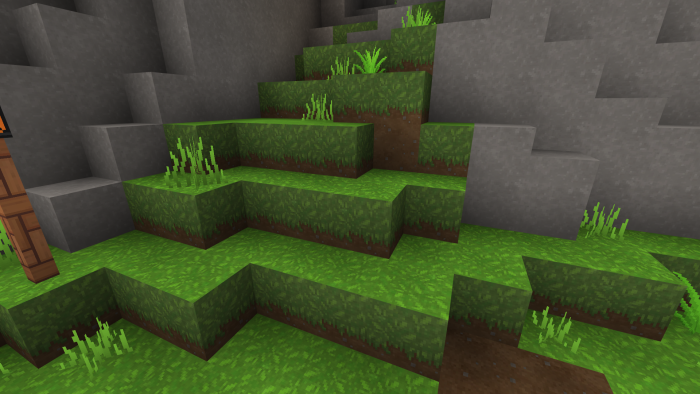
Installing The Colour Traits:
The first step is to run the downloaded file and import the addon/texture into MCPE.
Second step: open Minecraft Pocket Edition and go to the settings of the world.
Third step: install the imported resource sets and add-ons for the world.
Step four: select the imported resource packages/add-on in each section and restart the mobile client.




Comments (0)