Untranslated Strings for Minecraft Pocket Edition 1.19
 Untranslated Strings for Minecraft PE 1.19 is an unusual resource pack that adds untranslated strings to BedrockEdition when creating a texture pack. You can use this feature for different purposes.
Untranslated Strings for Minecraft PE 1.19 is an unusual resource pack that adds untranslated strings to BedrockEdition when creating a texture pack. You can use this feature for different purposes.
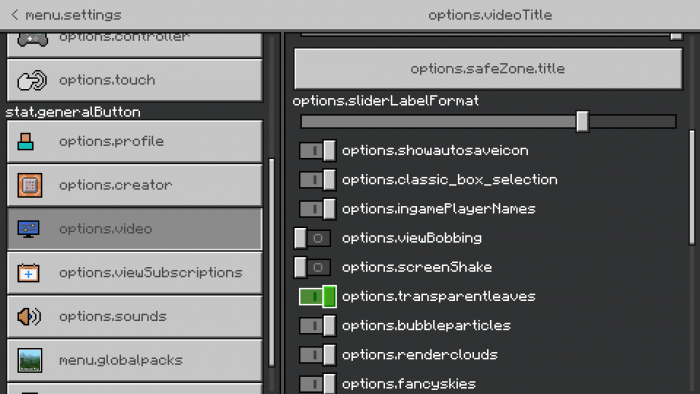
The pack adds a new language that will help you see all the strings for easy resource creation. Or you can use this feature for entertainment. In general, it’s up to you to decide. This feature is disabled by default, and you need to go to settings and enable the new language added with this add-on. After that, you will notice some changes in the main menu. Not to say this feature is quite useful, but perhaps you have long wanted to add it to the game.

Installing Untranslated Strings:
The first step is to run the downloaded file and import the addon/texture into MCPE.
Second step: open Minecraft Pocket Edition and go to the settings of the world.
Third step: install the imported resource sets and add-ons for the world.
Step four: select the imported resource packages/add-on in each section and restart the mobile client.




Comments (0)