Warden GigaChad for Minecraft Pocket Edition 1.19
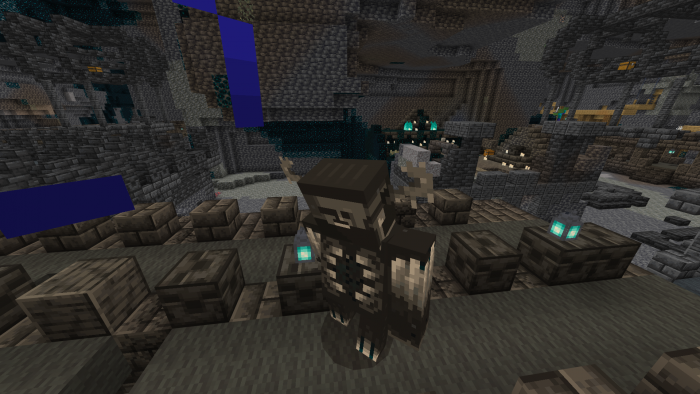 You’re probably used to the way your guards look. But do you like their appearance? If you don’t, feel free to install Warden GigaChad for Minecraft 1.19 PE, which will completely change the appearance of the Warden.
You’re probably used to the way your guards look. But do you like their appearance? If you don’t, feel free to install Warden GigaChad for Minecraft 1.19 PE, which will completely change the appearance of the Warden.
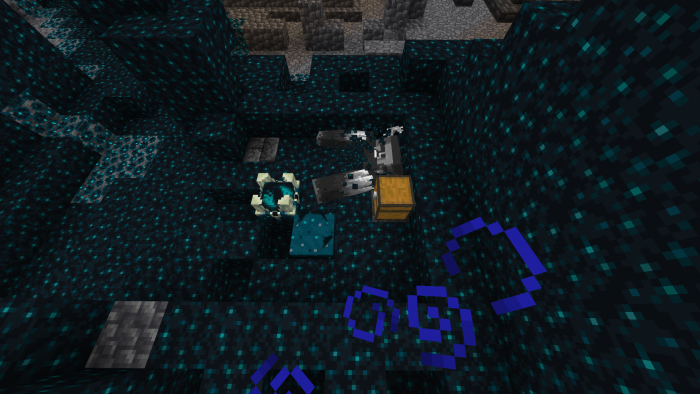
Despite this fact, its characteristics and abilities will stay the same as in the vanilla version of the game. Its appearance will change, but it’s worth it. The Warden will become more contrasting and visually pleasing. However, it will retain its greatness and make other players feel scared. This texture pack will be especially relevant for those who play mobile versions and have already met the Warden. Now they will be happy to see it in a new form.

How to install a texture pack:
First step: download the texture pack from the link below.
Second step: Unpack the downloaded archive and copy the Warden GigaChad folder to games\com.mojang\resource_packs (if this folder does not exist, create it yourself)
Third step: in the game, go to Settings, next to the Texture Sets label, there will be the Manage button, click on it. In the left list, there will be the copied texture pack, click on it to make it the first in the right list.




Comments (0)