Willo's for Minecraft Pocket Edition 1.19
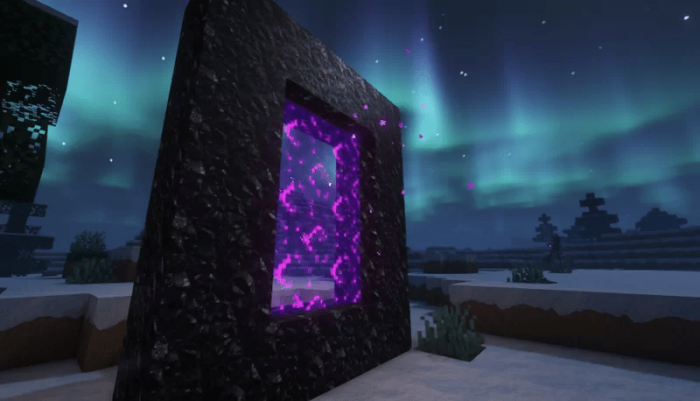 If you like to walk slowly through the interactive world, you should pay attention to Willo’s for Minecraft. Thanks to this add-on, you will surely achieve success and discover numerous interesting improvements for your game.
If you like to walk slowly through the interactive world, you should pay attention to Willo’s for Minecraft. Thanks to this add-on, you will surely achieve success and discover numerous interesting improvements for your game.
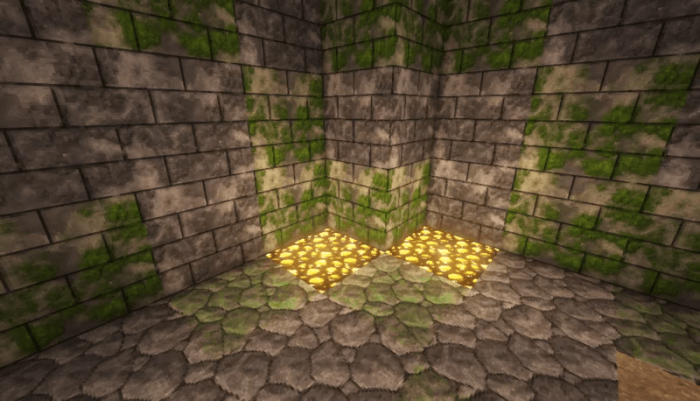
These impressive visual upgrades easily bring the environment to life and allow you to enjoy every moment of your adventure filled with various graphical upgrades. In addition to animations, textures, and other elements, the author has introduced a large number of new types of weather effects, which give the game a highly realistic feel and allow you to get a lot of positive emotions.
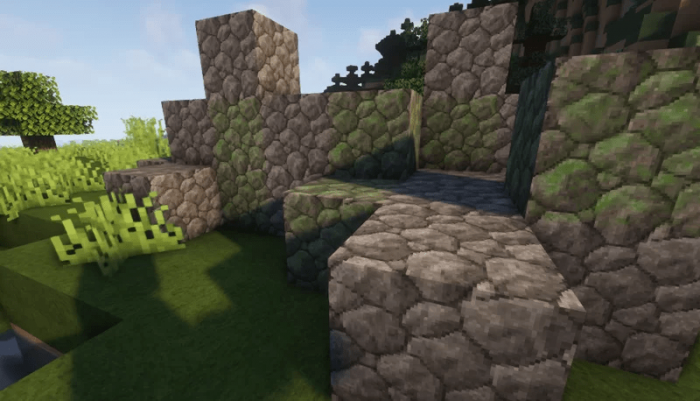
Installing Willo's:
The first step is to run the downloaded file and import the addon/texture into MCPE.
Second step: open Minecraft Pocket Edition and go to the settings of the world.
Third step: install the imported resource sets and add-ons for the world.
Step four: select the imported resource packages/add-on in each section and restart the mobile client.




Comments (0)