Better Renderer for Minecraft Pocket Edition 1.20
 Better Renderer for Minecraft is a modification that will appeal to those players who want to get the most pleasant emotions from their gaming adventure. Therefore, this texture pack will allow you to use RTX beam settings to transform your gaming environment.
Better Renderer for Minecraft is a modification that will appeal to those players who want to get the most pleasant emotions from their gaming adventure. Therefore, this texture pack will allow you to use RTX beam settings to transform your gaming environment.
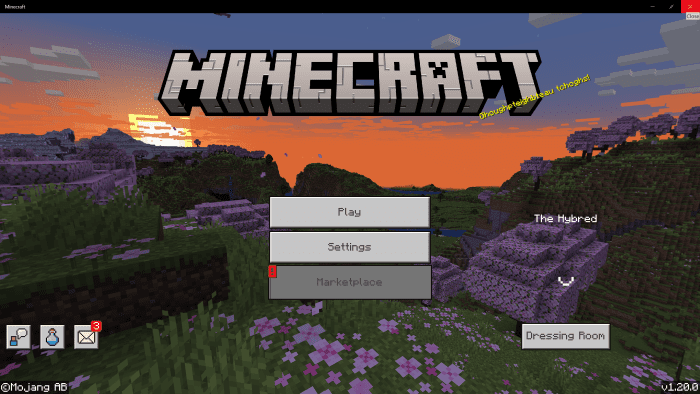
Thanks to such improvements, you will increase the quality score several times, which you will probably like. But if you aren’t confident in your technical equipment, please do not set the quality to the best level since the computer may start producing only a couple of FPS in this case. The main thing is to use the newly introduced improvements effectively, enjoy the appropriate settings option, etc. We are sure you will find the perfect balance to use. We wish you good luck!

Installing Better Renderer:
The first step is to run the downloaded file and import the addon/texture into MCPE.
Second step: open Minecraft Pocket Edition and go to the settings of the world.
Third step: install the imported resource sets and add-ons for the world.
Step four: select the imported resource packages/add-on in each section and restart the mobile client.




Comments (0)