Bluton Sky Overlay for Minecraft Pocket Edition 1.20
 We continue to improve the features of the gaming environment and invite you to pay attention to Bluton Sky Overlay for Minecraft. The main feature of this texture pack is the ability to transform the sky into something impressive and visually pleasing, allowing you to experiment.
We continue to improve the features of the gaming environment and invite you to pay attention to Bluton Sky Overlay for Minecraft. The main feature of this texture pack is the ability to transform the sky into something impressive and visually pleasing, allowing you to experiment.
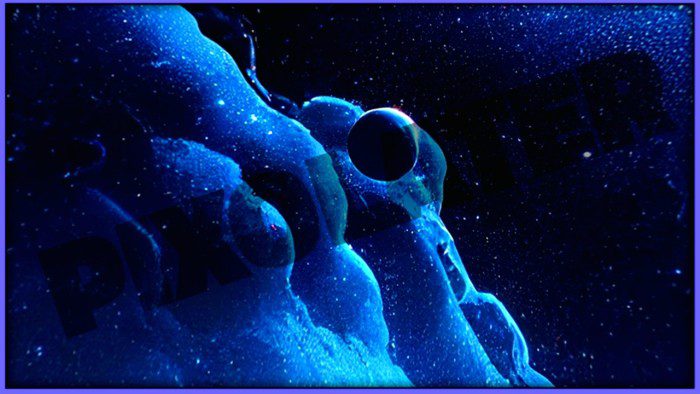
The author has added a lot of game elements, which will improve the sky quality and design. This format will surely delight you and allow you to enjoy every moment of your adventure. Please do not hurry up and feel free to travel at night when you see the sky better and can check out all its benefits without much problem.
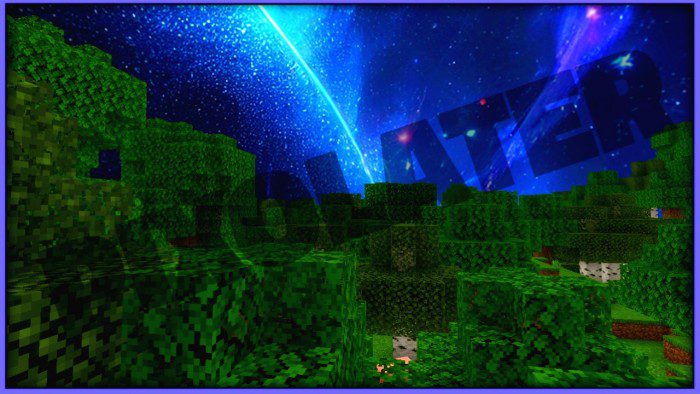
Installing Bluton Sky Overlay:
The first step is to run the downloaded file and import the addon/texture into MCPE.
Second step: open Minecraft Pocket Edition and go to the settings of the world.
Third step: install the imported resource sets and add-ons for the world.
Step four: select the imported resource packages/add-on in each section and restart the mobile client.




Comments (0)