Brightore X-Ray for Minecraft Pocket Edition 1.20
 Brightore X-Ray for Minecraft is an unusual texture pack that offers an unusual solution for finding the desired resources. The author of this texture pack has made universal changes for setting the bright glowing ore, which will be visible at night without using your night vision.
Brightore X-Ray for Minecraft is an unusual texture pack that offers an unusual solution for finding the desired resources. The author of this texture pack has made universal changes for setting the bright glowing ore, which will be visible at night without using your night vision.
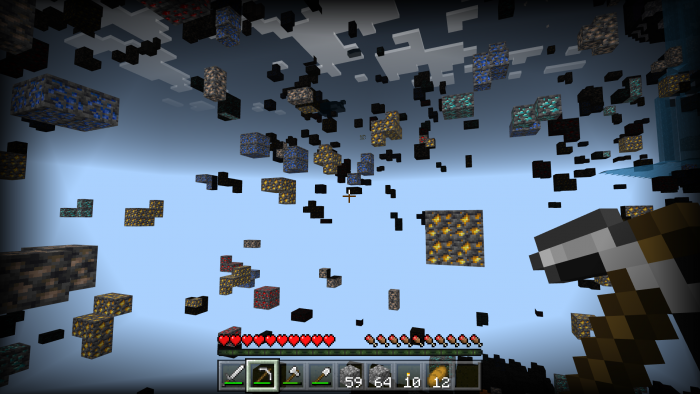
With this feature, you won’t need to use the greening effect of night vision or any standard light sources. You may think that this improvement is extremely specific, but do not rush to conclusions. It is better to check out how organically this feature fits into the game world. We wish you good luck and a pleasant pastime!

Installing Brightore X-Ray:
The first step is to run the downloaded file and import the addon/texture into MCPE.
Second step: open Minecraft Pocket Edition and go to the settings of the world.
Third step: install the imported resource sets and add-ons for the world.
Step four: select the imported resource packages/add-on in each section and restart the mobile client.




Comments (6)