Cherry UI for Minecraft Pocket Edition 1.20
 Cherry UI for Minecraft is a special texture pack that invites you to go on an exciting adventure and get many more positive emotions. This add-on allows you to change the appearance of your interface, which will be well-developed and available in cherry color.
Cherry UI for Minecraft is a special texture pack that invites you to go on an exciting adventure and get many more positive emotions. This add-on allows you to change the appearance of your interface, which will be well-developed and available in cherry color.
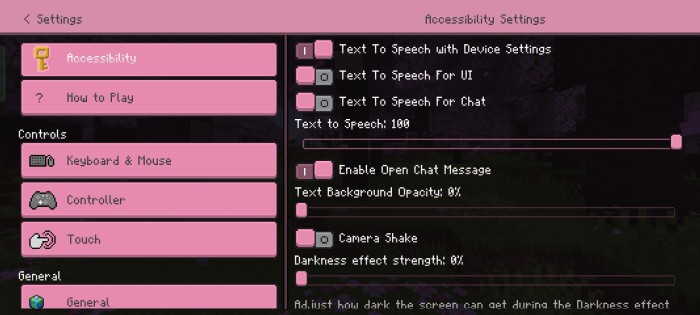
More precisely, the modification offers you to change your user interface and improve its appearance to make it look unusual. All these features will certainly allow you to get the maximum pleasure from your game and make a new contribution to your future adventure. Try to effectively use your new opportunities, and the result will not be long in coming.

Installing Cherry UI:
The first step is to run the downloaded file and import the addon/texture into MCPE.
Second step: open Minecraft Pocket Edition and go to the settings of the world.
Third step: install the imported resource sets and add-ons for the world.
Step four: select the imported resource packages/add-on in each section and restart the mobile client.




Comments (0)