Clean UI for Minecraft Pocket Edition 1.20
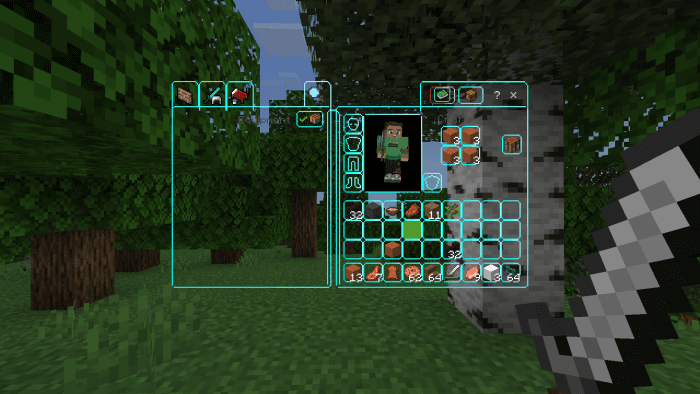 Clean UI for Minecraft is a specific texture pack that allows you to go on an exciting adventure and take advantage of additional opportunities to give a new appearance to the game interface. With this add-on, every fan will take a chance to check out newly added improvements that will come in handy and allow for experiencing an updated atmosphere of Minecraft adventure.
Clean UI for Minecraft is a specific texture pack that allows you to go on an exciting adventure and take advantage of additional opportunities to give a new appearance to the game interface. With this add-on, every fan will take a chance to check out newly added improvements that will come in handy and allow for experiencing an updated atmosphere of Minecraft adventure.
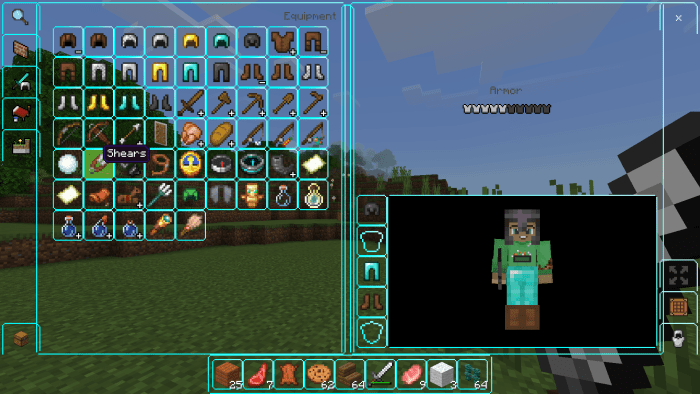
Therefore, the main thing is to use these features effectively and gradually achieve excellent results, which will be a pleasant bonus for your unforgettable adventure. Please don’t rush too much since your main goal is to use your opportunities correctly and succeed in your adventure.
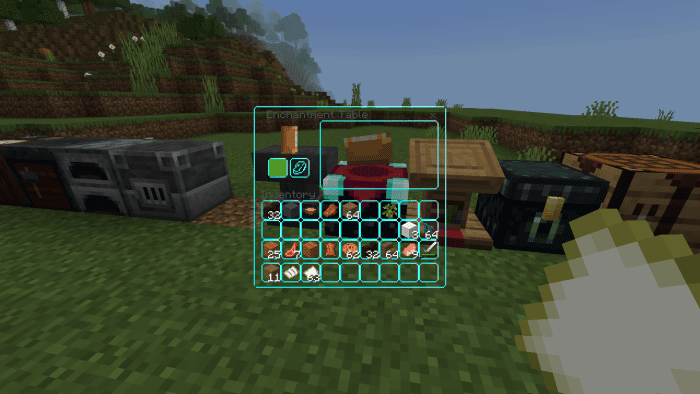
Installing Clean UI:
The first step is to run the downloaded file and import the addon/texture into MCPE.
Second step: open Minecraft Pocket Edition and go to the settings of the world.
Third step: install the imported resource sets and add-ons for the world.
Step four: select the imported resource packages/add-on in each section and restart the mobile client.




Comments (0)