Clear & Borderless Glass for Minecraft Pocket Edition 1.20
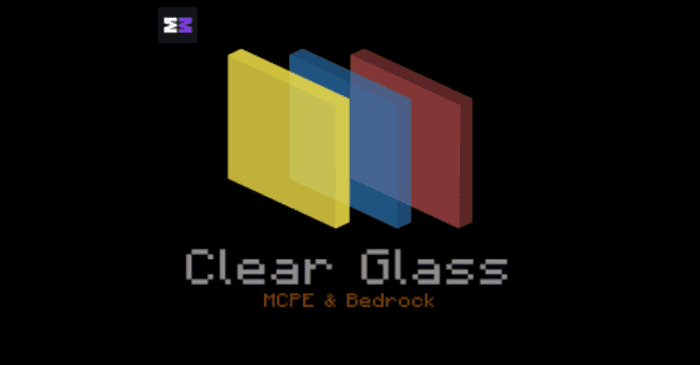 Would you like to make your world look much better? Then, try to install some new add-ons. For example, Clear & Borderless Glass for Minecraft promises to be not only quite exciting but also well-developed.
Would you like to make your world look much better? Then, try to install some new add-ons. For example, Clear & Borderless Glass for Minecraft promises to be not only quite exciting but also well-developed.
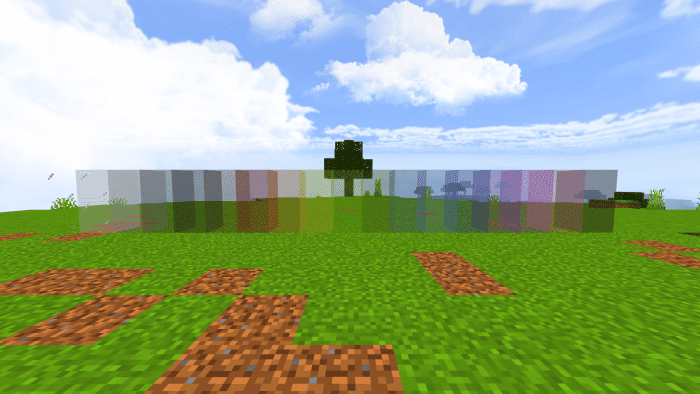
After installing these new textures, feel free to use glass blocks, which will look much better. These items will allow you to not only get a lot of pleasant impressions but also to have a good time building new structures without the borders that spoil their appearance. Each glass building material will no longer have a border, thus allowing you to implement your most daring architectural ideas. We wish you pleasant use!
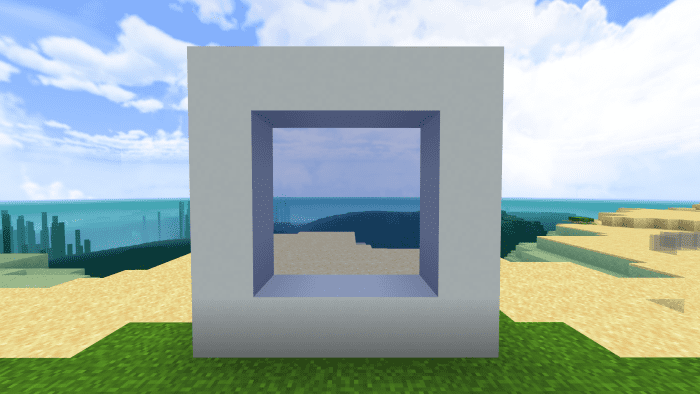
Installing Clear & Borderless Glass:
The first step is to run the downloaded file and import the addon/texture into MCPE.
Second step: open Minecraft Pocket Edition and go to the settings of the world.
Third step: install the imported resource sets and add-ons for the world.
Step four: select the imported resource packages/add-on in each section and restart the mobile client.




Comments (0)