Clouds for Minecraft Pocket Edition 1.20
 Would you like to increase the performance level of your gaming adventure? In this case, we invite you to pay attention to Clouds for Minecraft. The author of this texture pack will allow you to see how simple design elements can transform your gaming environment and make it more aesthetically pleasing.
Would you like to increase the performance level of your gaming adventure? In this case, we invite you to pay attention to Clouds for Minecraft. The author of this texture pack will allow you to see how simple design elements can transform your gaming environment and make it more aesthetically pleasing.
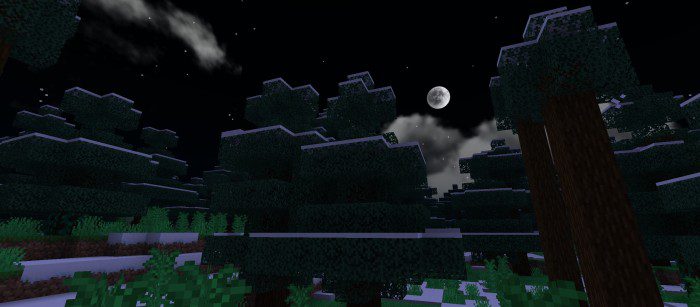
All that remains is to apply the newly introduced features effectively and enjoy the game that will make your dreams come true. We won’t list all the improvements since there are plenty of them. The main thing is to travel the game world and enjoy the changes. We wish you good luck and success in your adventure!

Installing Clouds:
The first step is to run the downloaded file and import the addon/texture into MCPE.
Second step: open Minecraft Pocket Edition and go to the settings of the world.
Third step: install the imported resource sets and add-ons for the world.
Step four: select the imported resource packages/add-on in each section and restart the mobile client.




Comments (0)