Crops Plus for Minecraft Pocket Edition 1.20

Crops Plus for Minecraft is an excellent opportunity to embark on an unforgettable adventure and gain maximum pleasure from your future game.
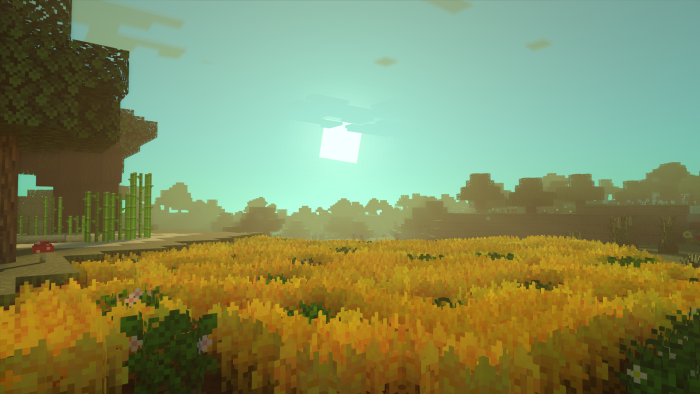
This unique texture pack will introduce various features associated with redesigning the appearance of cultivated plants and flowers. Thanks to the author’s transformations, you can use this texture pack to improve your gaming experience and make the gaming environment look more attractive and aesthetically pleasing. Please don’t rush to conclusions and explore your farms, which will look several times better. We wish you a pleasant game!
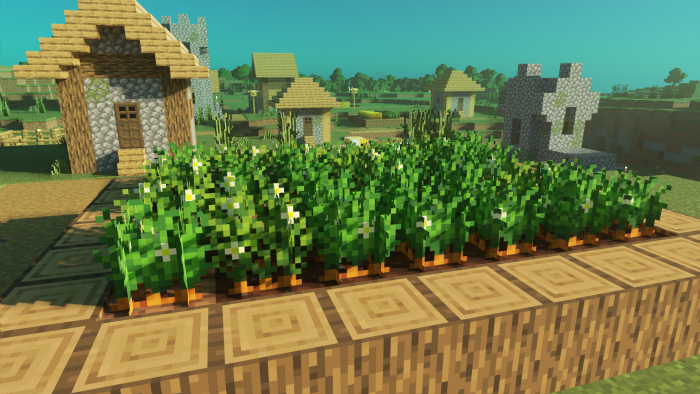
Installing Crops Plus:
The first step is to run the downloaded file and import the addon/texture into MCPE.
Second step: open Minecraft Pocket Edition and go to the settings of the world.
Third step: install the imported resource sets and add-ons for the world.
Step four: select the imported resource packages/add-on in each section and restart the mobile client.




Comments (3)