Dark Mode Theme for Minecraft Pocket Edition 1.20
 The user interface is an important game element that takes a lot of attention during the adventure. In this regard, we invite you to install Dark Mode Theme for Minecraft. This texture pack is unique since it allows users to confidently achieve the desired result and even customize the interface details to make the gaming environment look much better.
The user interface is an important game element that takes a lot of attention during the adventure. In this regard, we invite you to install Dark Mode Theme for Minecraft. This texture pack is unique since it allows users to confidently achieve the desired result and even customize the interface details to make the gaming environment look much better.
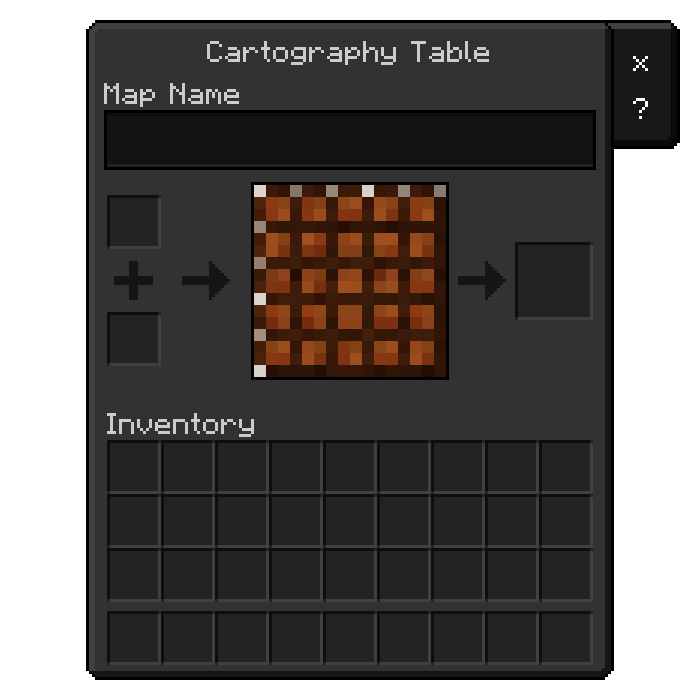
Please check out the dark theme, which is the best of its kind. As for the various settings, they will delight you with their diversity and other interesting elements. The main thing is to use your new opportunities effectively and boldly to achieve good results.

Installing Dark Mode Theme:
The first step is to run the downloaded file and import the addon/texture into MCPE.
Second step: open Minecraft Pocket Edition and go to the settings of the world.
Third step: install the imported resource sets and add-ons for the world.
Step four: select the imported resource packages/add-on in each section and restart the mobile client.




Comments (0)