Defense Animation for Minecraft Pocket Edition 1.20
 Among numerous graphical modifications, you can sometimes find quite exciting design options. For example, we invite you to get many pleasant impressions from your game by installing Defense Animation for Minecraft.
Among numerous graphical modifications, you can sometimes find quite exciting design options. For example, we invite you to get many pleasant impressions from your game by installing Defense Animation for Minecraft.
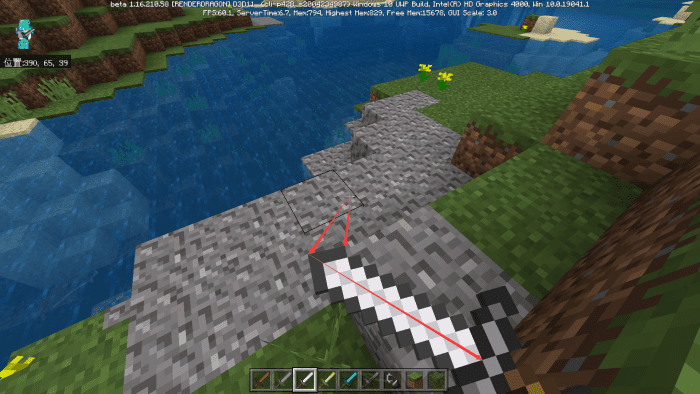
Thanks to this texture pack, you can count on changes and improvements to the first-person sword control animation. The author has done his best to redesign the environment so you can gain maximum pleasure from your gaming adventure. Please don’t rush to conclusions and try to check out this work. We are sure you will like this add-on that will allow you to improve your gaming experience.

Installing Defense Animation:
The first step is to run the downloaded file and import the addon/texture into MCPE.
Second step: open Minecraft Pocket Edition and go to the settings of the world.
Third step: install the imported resource sets and add-ons for the world.
Step four: select the imported resource packages/add-on in each section and restart the mobile client.




Comments (0)