Easy Blocks for Minecraft Pocket Edition 1.20
 We continue to improve the virtual environment and invite you to enrich your game with Easy Blocks for Minecraft. Despite its name, this texture pack does not simplify the design. Yes, it makes blocks look unusual.
We continue to improve the virtual environment and invite you to enrich your game with Easy Blocks for Minecraft. Despite its name, this texture pack does not simplify the design. Yes, it makes blocks look unusual.
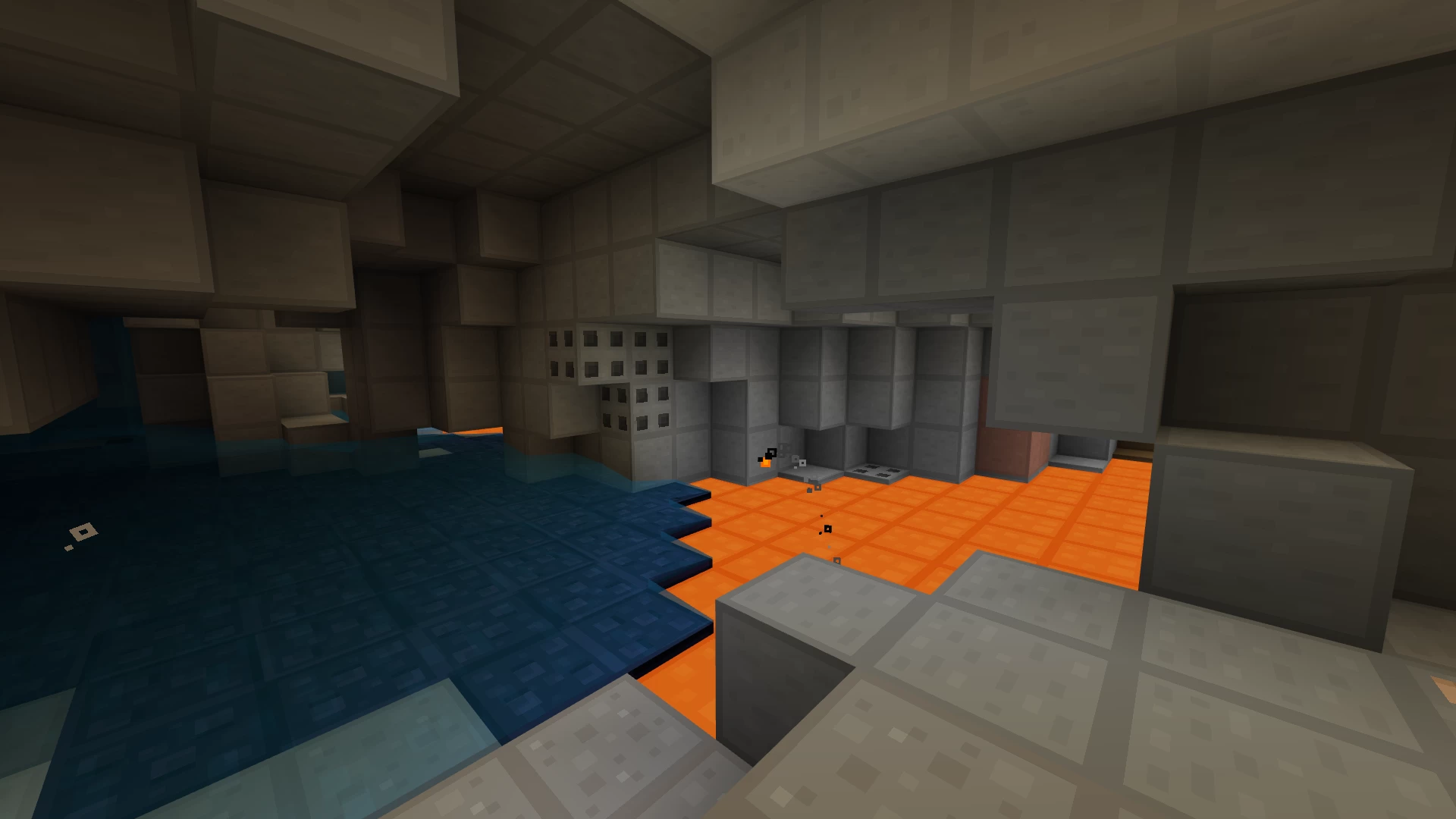
What’s more, it offers large-scale changes and will certainly please you with some interesting design options. Fans of high detail will not be happy to find out that the author used the simplest design. But that’s what allowed him to make changes to almost every available game element. We wish you good luck and all the best in your game! This texture pack could be your chance for success.

Installing Easy Blocks:
The first step is to run the downloaded file and import the addon/texture into MCPE.
Second step: open Minecraft Pocket Edition and go to the settings of the world.
Third step: install the imported resource sets and add-ons for the world.
Step four: select the imported resource packages/add-on in each section and restart the mobile client.




Comments (0)