Enhanced Items for Minecraft Pocket Edition 1.20
 Enhanced Items for Minecraft is a universal modification that allows you to immerse yourself in an exciting adventure and get a lot of positive emotions. It is primarily due to the addition of many 3D elements, which will positively affect the atmosphere and quality of your character.
Enhanced Items for Minecraft is a universal modification that allows you to immerse yourself in an exciting adventure and get a lot of positive emotions. It is primarily due to the addition of many 3D elements, which will positively affect the atmosphere and quality of your character.

Therefore, this texture pack introduces 3D elements to help you receive beautiful animations. The author has done a perfect job and made an almost impossible thing to improve the quality. However, you can immensely update the game and enjoy your future adventure you will like. We wish you good luck and all the best in your game!
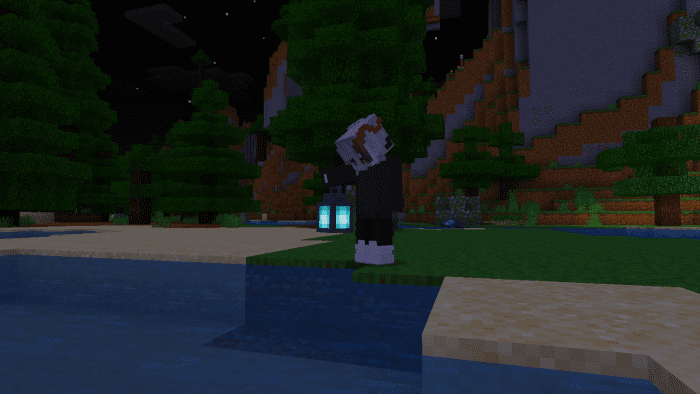
Installing Enhanced Items:
The first step is to run the downloaded file and import the addon/texture into MCPE.
Second step: open Minecraft Pocket Edition and go to the settings of the world.
Third step: install the imported resource sets and add-ons for the world.
Step four: select the imported resource packages/add-on in each section and restart the mobile client.




Comments (0)