Fall Colors for Minecraft Pocket Edition 1.20
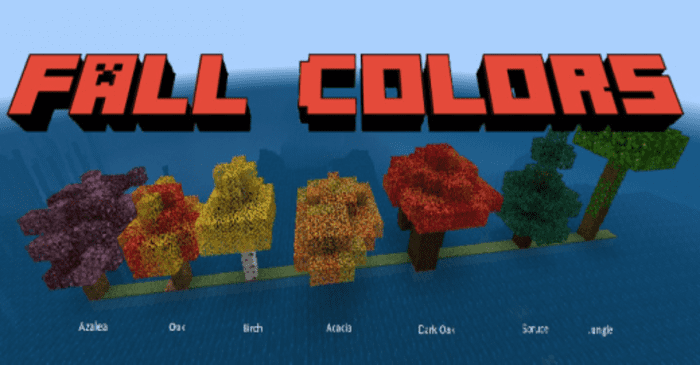 Fall Colors for Minecraft is a great update for users who love to spend time exploring the world. This texture pack allows you to transform your gaming environment in such a way that you can enjoy every moment of your adventure.
Fall Colors for Minecraft is a great update for users who love to spend time exploring the world. This texture pack allows you to transform your gaming environment in such a way that you can enjoy every moment of your adventure.

After all, almost every corner of your game world will be saturated with the autumn format, which will surely delight you. All that remains is to wish you good luck and all the best. It all is in your hands! Just start actively exploring your updated gaming environment and enjoying the gaming environment that will change beyond recognition. Pay attention to various trees, which will look nice and fit perfectly into the world around you.

Installing Fall Colors:
The first step is to run the downloaded file and import the addon/texture into MCPE.
Second step: open Minecraft Pocket Edition and go to the settings of the world.
Third step: install the imported resource sets and add-ons for the world.
Step four: select the imported resource packages/add-on in each section and restart the mobile client.




Comments (0)