Firewolf 3D for Minecraft Pocket Edition 1.20
 Do you know that resolution plays an important role in creating a high-quality environment? Therefore, we invite you to install Firewolf 3D for Minecraft to improve your game world. This texture pack allows you to enjoy the newly added features and see for yourself that the x128 resolution looks good.
Do you know that resolution plays an important role in creating a high-quality environment? Therefore, we invite you to install Firewolf 3D for Minecraft to improve your game world. This texture pack allows you to enjoy the newly added features and see for yourself that the x128 resolution looks good.
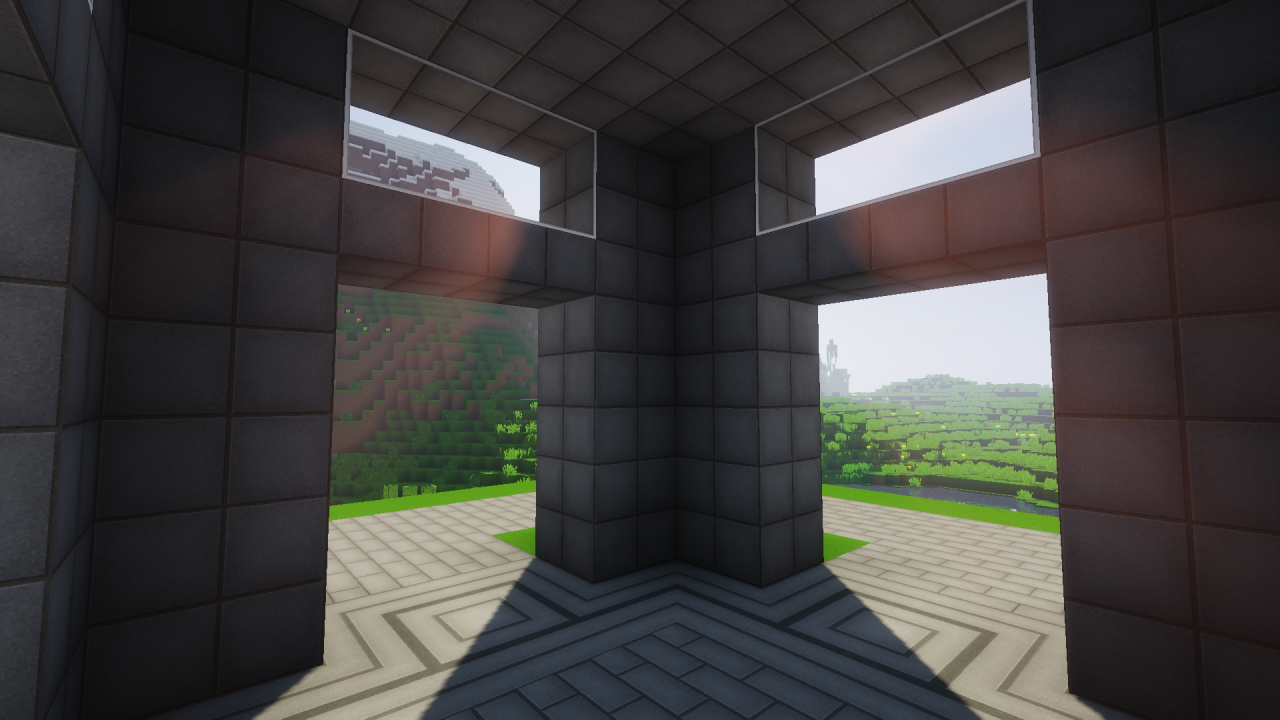
The author has managed to significantly transform the environment and is now ready to please you with some unique features that you will like. The main thing is not to hurry up when it comes to making decisions and try to enjoy every moment of your exciting adventure. We wish you good luck and success in your game!

Installing Firewolf 3D:
The first step is to run the downloaded file and import the addon/texture into MCPE.
Second step: open Minecraft Pocket Edition and go to the settings of the world.
Third step: install the imported resource sets and add-ons for the world.
Step four: select the imported resource packages/add-on in each section and restart the mobile client.




Comments (0)