GlowingItems 3D for Minecraft Pocket Edition 1.20
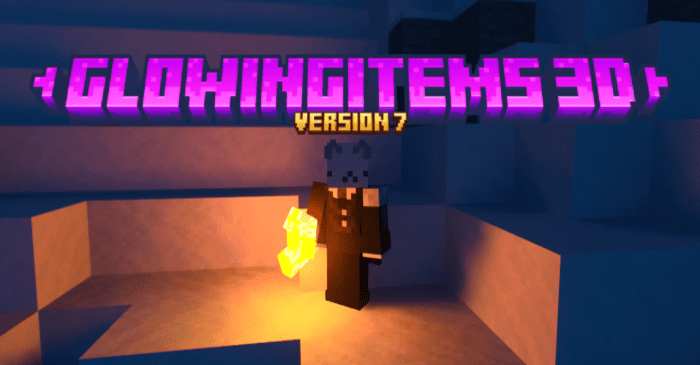 We continue to carefully observe the beneficial effect of ray tracing on your gaming adventure. In this regard, we invite you to install GlowingItems 3D for Minecraft. This texture pack is unique since it allows you to get many more positive emotions than you could achieve earlier.
We continue to carefully observe the beneficial effect of ray tracing on your gaming adventure. In this regard, we invite you to install GlowingItems 3D for Minecraft. This texture pack is unique since it allows you to get many more positive emotions than you could achieve earlier.

More precisely, this modification introduces a new lighting simulation, which depends on the light source in your hands and focuses on ray tracing, thus improving your gaming experience. This unusual system will inevitably give you many positive impressions and pleasure from your exciting adventure. We wish you good luck and success!

Installing GlowingItems 3D:
The first step is to run the downloaded file and import the addon/texture into MCPE.
Second step: open Minecraft Pocket Edition and go to the settings of the world.
Third step: install the imported resource sets and add-ons for the world.
Step four: select the imported resource packages/add-on in each section and restart the mobile client.




Comments (0)