HUD+ for Minecraft Pocket Edition 1.20
 HUD+ for Minecraft is an interesting texture pack designed solely to rework the interface. This add-on introduces a large number of different improvements regarding upgrading the appearance of buttons, elements, and interface icons.
HUD+ for Minecraft is an interesting texture pack designed solely to rework the interface. This add-on introduces a large number of different improvements regarding upgrading the appearance of buttons, elements, and interface icons.
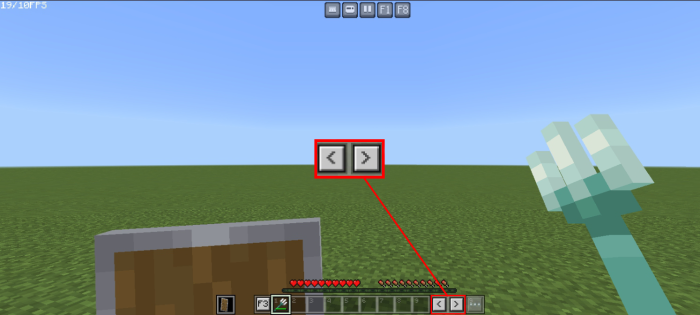
It will be possible to make these features invisible or completely change them. In addition, there will be options for customizing the appearance and display of these items when performing a particular action. In general, working with the game interface will become much easier. Therefore, it’s worth spending a little time and ensuring comfort for your gaming adventure. We wish you good luck!
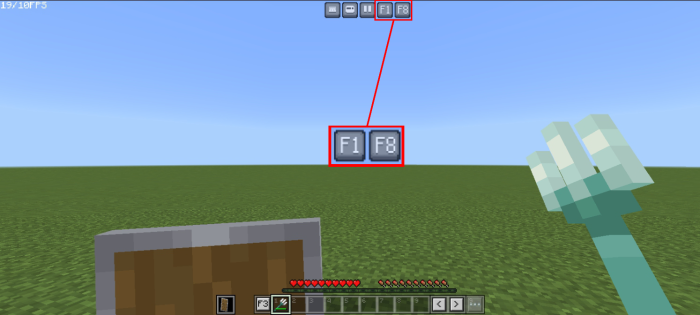
Installing HUD+:
The first step is to run the downloaded file and import the addon/texture into MCPE.
Second step: open Minecraft Pocket Edition and go to the settings of the world.
Third step: install the imported resource sets and add-ons for the world.
Step four: select the imported resource packages/add-on in each section and restart the mobile client.




Comments (0)