iFantasy for Minecraft Pocket Edition 1.20
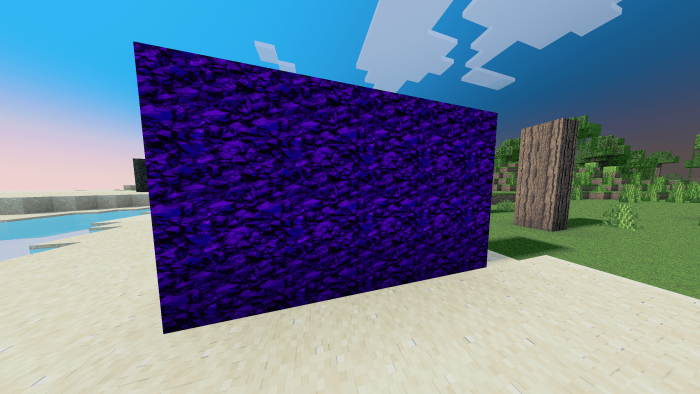 Would you like to test your technical equipment? In this case, we recommend that you install iFantasy for Minecraft. The main feature of this texture pack is its high-resolution x512 textures and ray tracing.
Would you like to test your technical equipment? In this case, we recommend that you install iFantasy for Minecraft. The main feature of this texture pack is its high-resolution x512 textures and ray tracing.
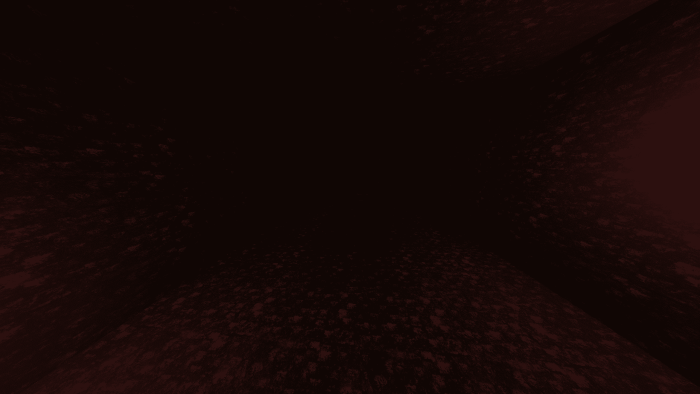
This approach will allow you to get a realistic environment and test your computer for performance. All that is required of you is a readiness for a hyper-realistic picture, a willingness to re-explore the beautiful world, and the desire to check out all the new improvements in ray tracing. Hurry up to install the add-on and enjoy its advantages. We wish you good luck and all the best in your future adventure!

Installing iFantasy:
The first step is to run the downloaded file and import the addon/texture into MCPE.
Second step: open Minecraft Pocket Edition and go to the settings of the world.
Third step: install the imported resource sets and add-ons for the world.
Step four: select the imported resource packages/add-on in each section and restart the mobile client.




Comments (0)