Multicolor Cherry Biome for Minecraft Pocket Edition 1.20
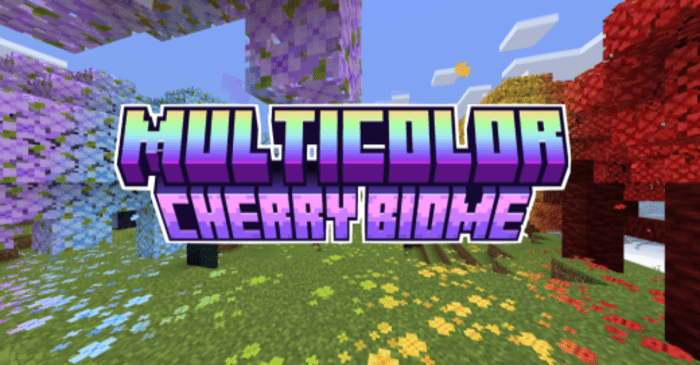 Multicolor Cherry Biome for Minecraft presents an excellent opportunity to use many new possibilities to redesign and decorate the cherry biome. This texture pack promises to bring many new transformations that will allow you to apply dozens of different settings and improve the biome quality many times.
Multicolor Cherry Biome for Minecraft presents an excellent opportunity to use many new possibilities to redesign and decorate the cherry biome. This texture pack promises to bring many new transformations that will allow you to apply dozens of different settings and improve the biome quality many times.
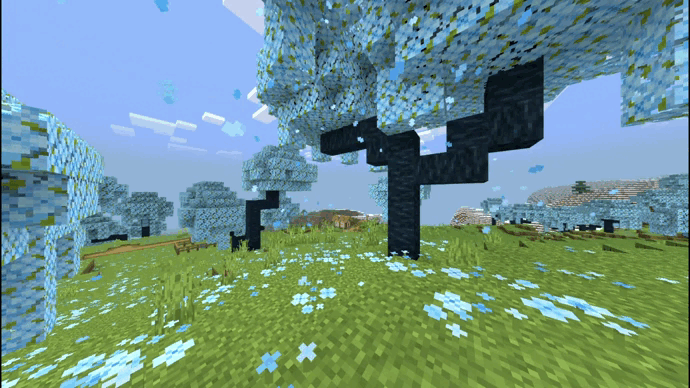
You can change mainly the color and saturation, which will radically change the appearance of this exciting location and make your gaming environment look better. Do you remember that the cherry biome was always the same? Well, you can change everything. The main thing is to use the new opportunities correctly and gradually achieve a favorable result.

Installing Multicolor Cherry Biome:
The first step is to run the downloaded file and import the addon/texture into MCPE.
Second step: open Minecraft Pocket Edition and go to the settings of the world.
Third step: install the imported resource sets and add-ons for the world.
Step four: select the imported resource packages/add-on in each section and restart the mobile client.




Comments (0)