Nature RTX for Minecraft Pocket Edition 1.20
 Nature RTX for Minecraft is a ray tracing simulation that will allow you to get more positive emotions from your game. This texture pack improves the virtual nature of the cubic world. Its various upgrades, a combination of newly added effects, and improved animation of grass and tree crowns will be well complemented by ray tracing, making your world look better.
Nature RTX for Minecraft is a ray tracing simulation that will allow you to get more positive emotions from your game. This texture pack improves the virtual nature of the cubic world. Its various upgrades, a combination of newly added effects, and improved animation of grass and tree crowns will be well complemented by ray tracing, making your world look better.
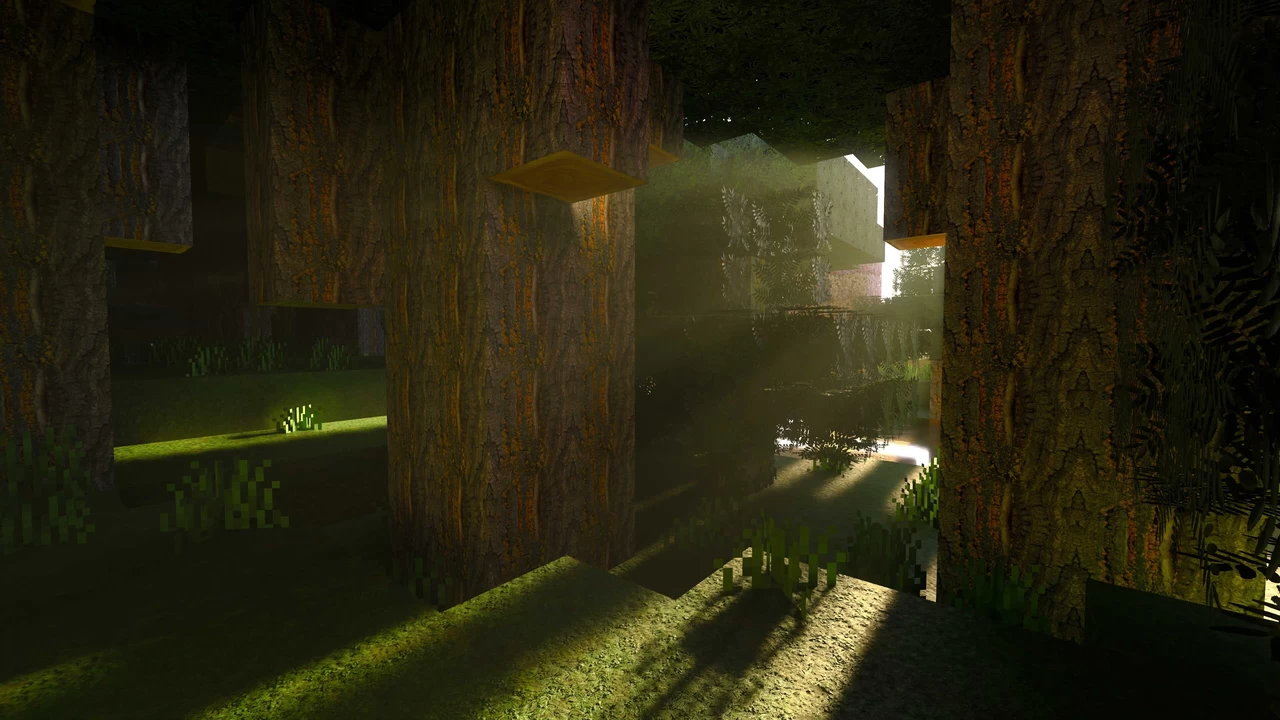
However, such graphics will require excellent technical equipment on your computer. Therefore, you should prepare in advance to check out all the beauty of modern graphics in your favorite game. We wish you pleasant experiences and all the best!
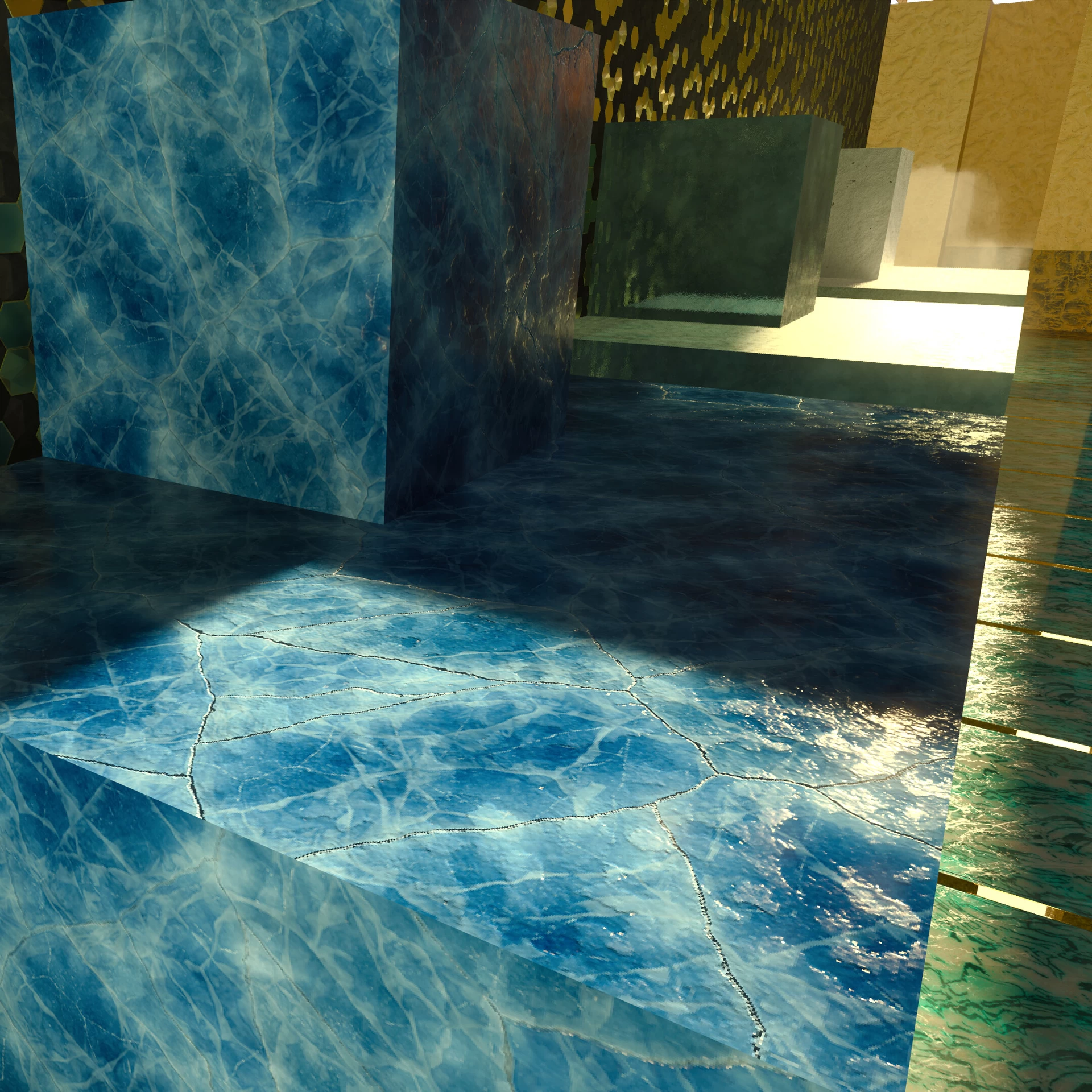
Installing Nature RTX:
The first step is to run the downloaded file and import the addon/texture into MCPE.
Second step: open Minecraft Pocket Edition and go to the settings of the world.
Third step: install the imported resource sets and add-ons for the world.
Step four: select the imported resource packages/add-on in each section and restart the mobile client.




Comments (0)