Negative Colors for Minecraft Pocket Edition 1.20
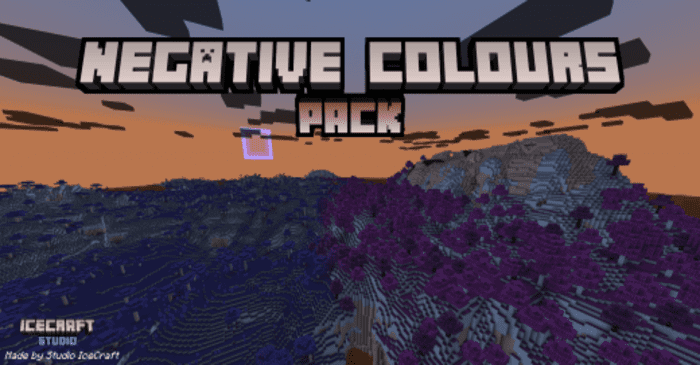 If you have long been looking for exciting adventures and dreamed of getting a new design, we invite you to pay attention to Negative Colors for Minecraft. This exclusive texture pack will turn the entire game map into a negative, thus allowing you to improve your gaming experience.
If you have long been looking for exciting adventures and dreamed of getting a new design, we invite you to pay attention to Negative Colors for Minecraft. This exclusive texture pack will turn the entire game map into a negative, thus allowing you to improve your gaming experience.
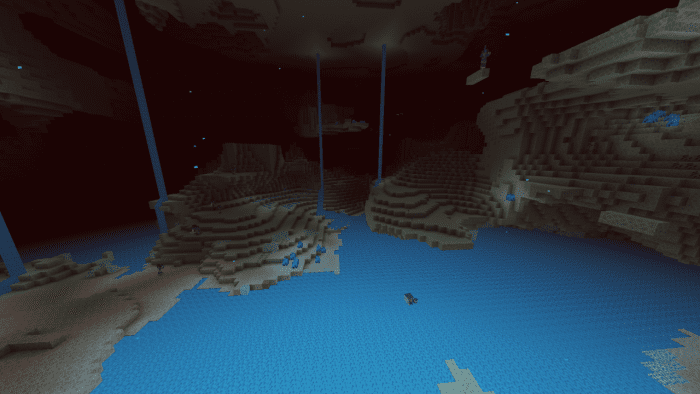
This design option will please those players who dream of adding something new to their game. This option will look unusual, but you can get used to this design and enjoy the transformation. In addition, you won’t recognize the interface that will make the interactive world unpredictable. We wish you good luck and all the best in your adventure!
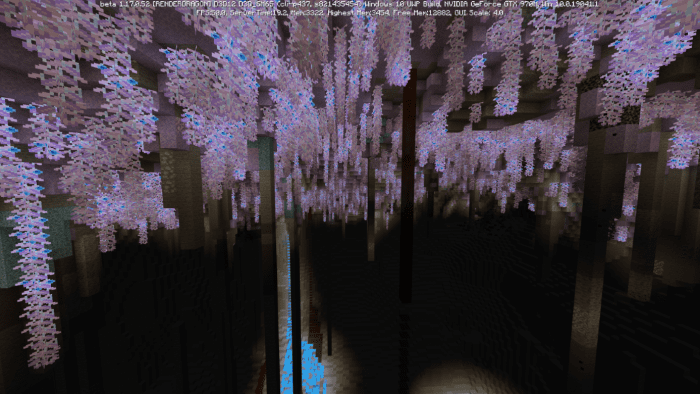
Installing Negative Colors:
The first step is to run the downloaded file and import the addon/texture into MCPE.
Second step: open Minecraft Pocket Edition and go to the settings of the world.
Third step: install the imported resource sets and add-ons for the world.
Step four: select the imported resource packages/add-on in each section and restart the mobile client.




Comments (0)