Negative Colours for Minecraft Pocket Edition 1.20
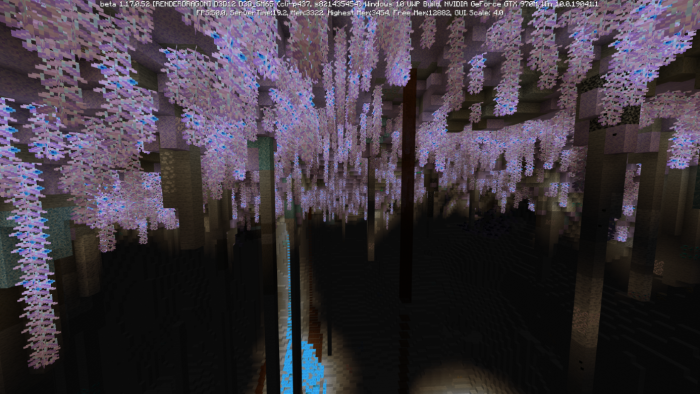 To transform the game world and get the motivation to explore it again, feel free to install Negative Colors for Minecraft. This texture pack allows you to use negative colors in your adventure. Yes, this option looks very strange. But under certain conditions, it fits perfectly into the surrounding world.
To transform the game world and get the motivation to explore it again, feel free to install Negative Colors for Minecraft. This texture pack allows you to use negative colors in your adventure. Yes, this option looks very strange. But under certain conditions, it fits perfectly into the surrounding world.
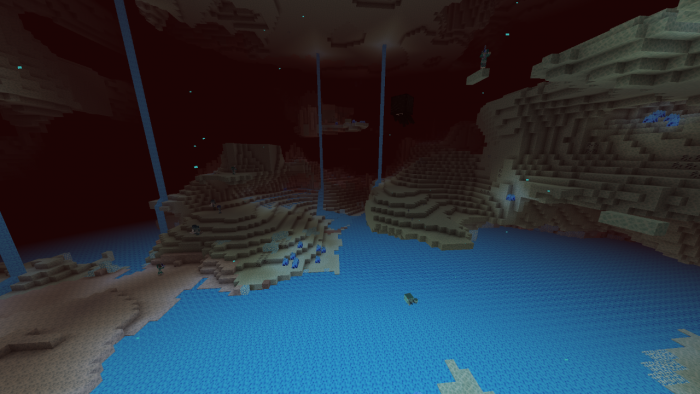
What’s more, the details of negative shades are used not only for blocks but also for some parts of the interface. If you are ready to try this feature, we invite you to start right now. At first, it may seem that the negative has a bad impact on visuals. However, you only need to get used to it. We wish you good luck and success!
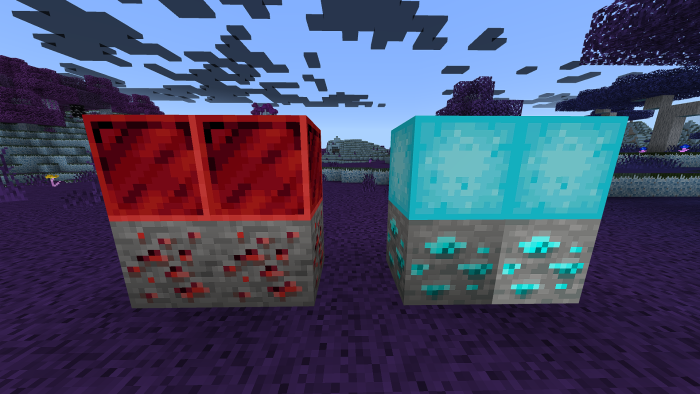
Installing Negative Colours:
The first step is to run the downloaded file and import the addon/texture into MCPE.
Second step: open Minecraft Pocket Edition and go to the settings of the world.
Third step: install the imported resource sets and add-ons for the world.
Step four: select the imported resource packages/add-on in each section and restart the mobile client.




Comments (0)