New Default+ for Minecraft Pocket Edition 1.20
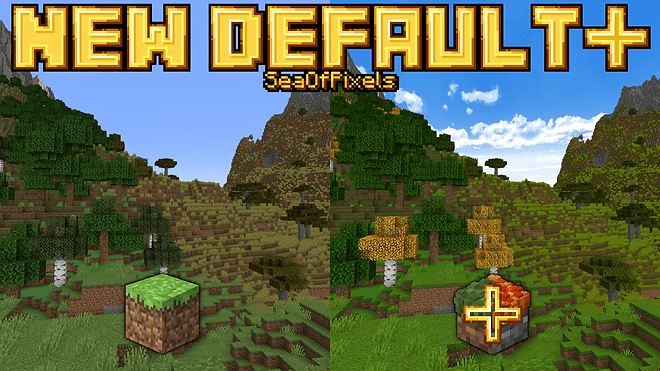 New Default+ for Minecraft is an exciting visual modification that invites you to immerse yourself in a fantastic adventure and gain maximum positive emotions from your future game. The author of this texture pack invites you to take advantage of a collection of well-designed details that will positively affect the impression of your adventure.
New Default+ for Minecraft is an exciting visual modification that invites you to immerse yourself in a fantastic adventure and gain maximum positive emotions from your future game. The author of this texture pack invites you to take advantage of a collection of well-designed details that will positively affect the impression of your adventure.

The main thing is to check out the newly introduced elements and achieve a good result in your updated gaming adventure. The new surrounding world will surely delight you and allow you to gain new impressions. Please pay attention to all small details to immediately notice all the improvements you may like.

Installing New Default+:
The first step is to run the downloaded file and import the addon/texture into MCPE.
Second step: open Minecraft Pocket Edition and go to the settings of the world.
Third step: install the imported resource sets and add-ons for the world.
Step four: select the imported resource packages/add-on in each section and restart the mobile client.




Comments (0)