Oreos for Minecraft Pocket Edition 1.20
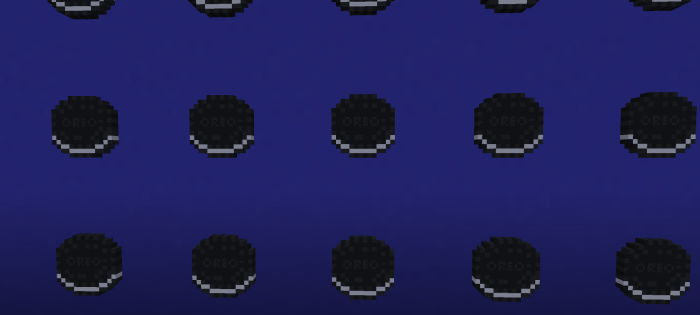 Among numerous modifications, you can sometimes find truly interesting and sometimes unique options to improve your game. For example, how about using Oreos for Minecraft? The author of this texture pack has managed to replace the regular standard cookies with the world-famous Oreo.
Among numerous modifications, you can sometimes find truly interesting and sometimes unique options to improve your game. For example, how about using Oreos for Minecraft? The author of this texture pack has managed to replace the regular standard cookies with the world-famous Oreo.

Thanks to this feature, many theme-related elements look much better and will certainly give you a chance to implement your ideas regarding sweet construction. Please do not rush to any conclusions! Your goal is to move on and try to find a use for the new cookies. This may all sound like one big joke, but the fact remains. Have a good game!
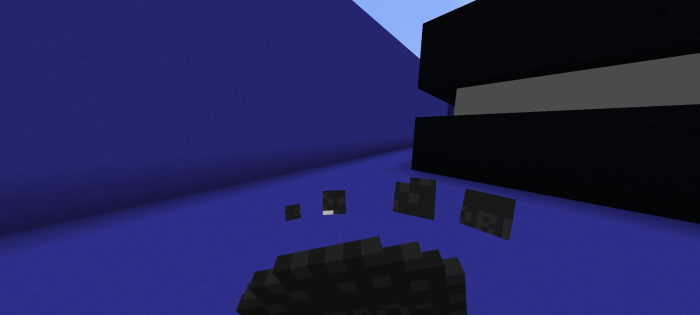
Installing Oreos:
The first step is to run the downloaded file and import the addon/texture into MCPE.
Second step: open Minecraft Pocket Edition and go to the settings of the world.
Third step: install the imported resource sets and add-ons for the world.
Step four: select the imported resource packages/add-on in each section and restart the mobile client.




Comments (0)