Player Hitbox Display for Minecraft Pocket Edition 1.20
 Player Hitbox Display for Minecraft is an excellent texture pack that allows you to update your gaming environment. Thanks to these visual improvements, you will finally see the hitbox of the main character and other Minecraft players.
Player Hitbox Display for Minecraft is an excellent texture pack that allows you to update your gaming environment. Thanks to these visual improvements, you will finally see the hitbox of the main character and other Minecraft players.
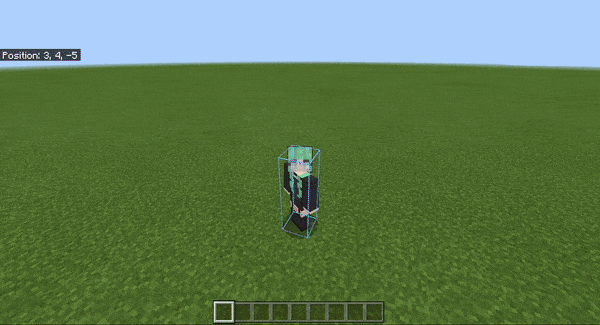
This approach will surely make you happy and give you a great chance to achieve a good result in your exciting adventure. Please don’t be too hasty with your actions since you should do your best to enjoy every moment of your future game. Remember that the information about hitboxes will have a beneficial effect on your entire gaming experience. We wish you good luck and a pleasant pastime!
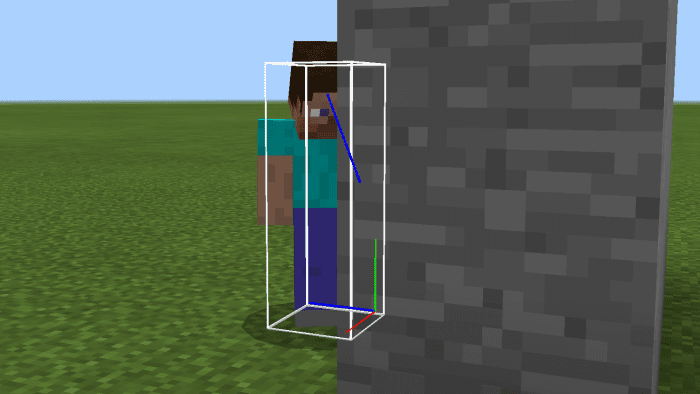
Installing Player Hitbox Display:
The first step is to run the downloaded file and import the addon/texture into MCPE.
Second step: open Minecraft Pocket Edition and go to the settings of the world.
Third step: install the imported resource sets and add-ons for the world.
Step four: select the imported resource packages/add-on in each section and restart the mobile client.




Comments (0)