Poggy’s First Person Shadow for Minecraft Pocket Edition 1.20
 Have you ever noticed that the game shadows behave strangely and look more than suspicious? Then, it’s time to install Poggy’s First Person Shadow for Minecraft. This texture pack allows you to go on an exciting adventure and enjoy the updated shadows that will make you content.
Have you ever noticed that the game shadows behave strangely and look more than suspicious? Then, it’s time to install Poggy’s First Person Shadow for Minecraft. This texture pack allows you to go on an exciting adventure and enjoy the updated shadows that will make you content.
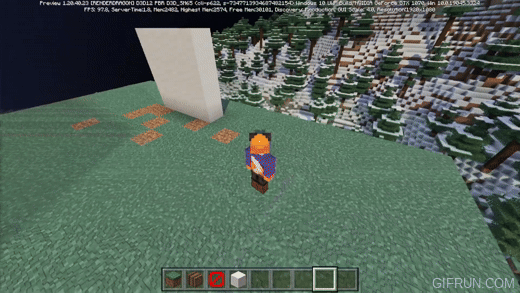
The main thing is not to lose your skill and do your best to achieve a good result in your game. We are sure this unique approach will seamlessly improve your overall gaming experience. Therefore, you should use your capabilities correctly and try to succeed in your future adventure. We wish you good luck and all the best!

Installing Poggy’s First Person Shadow:
The first step is to run the downloaded file and import the addon/texture into MCPE.
Second step: open Minecraft Pocket Edition and go to the settings of the world.
Third step: install the imported resource sets and add-ons for the world.
Step four: select the imported resource packages/add-on in each section and restart the mobile client.




Comments (0)