Prizma RTX for Minecraft Pocket Edition 1.20
 Would you like to improve your game and transform your environment beyond recognition? Then, you better use various modifications. In this regard, we invite you to pay attention to Prizma RTX for Minecraft, which will surely please you with its quality.
Would you like to improve your game and transform your environment beyond recognition? Then, you better use various modifications. In this regard, we invite you to pay attention to Prizma RTX for Minecraft, which will surely please you with its quality.
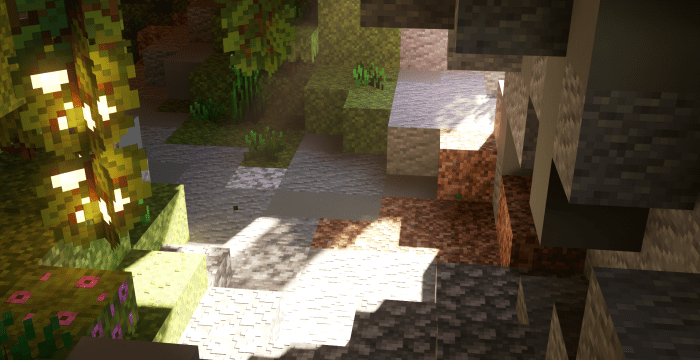
You probably have guessed that this texture pack introduces a whole set of high-quality textures that will make the world around you look better. Please remember that using the newly added textures will require good technical equipment. Therefore, you should check out your computer capabilities before using these new options for decorating your environment. We wish you a pleasant adventure!

Installing Prizma RTX:
The first step is to run the downloaded file and import the addon/texture into MCPE.
Second step: open Minecraft Pocket Edition and go to the settings of the world.
Third step: install the imported resource sets and add-ons for the world.
Step four: select the imported resource packages/add-on in each section and restart the mobile client.




Comments (0)