Rainbow XP Bar for Minecraft Pocket Edition 1.20
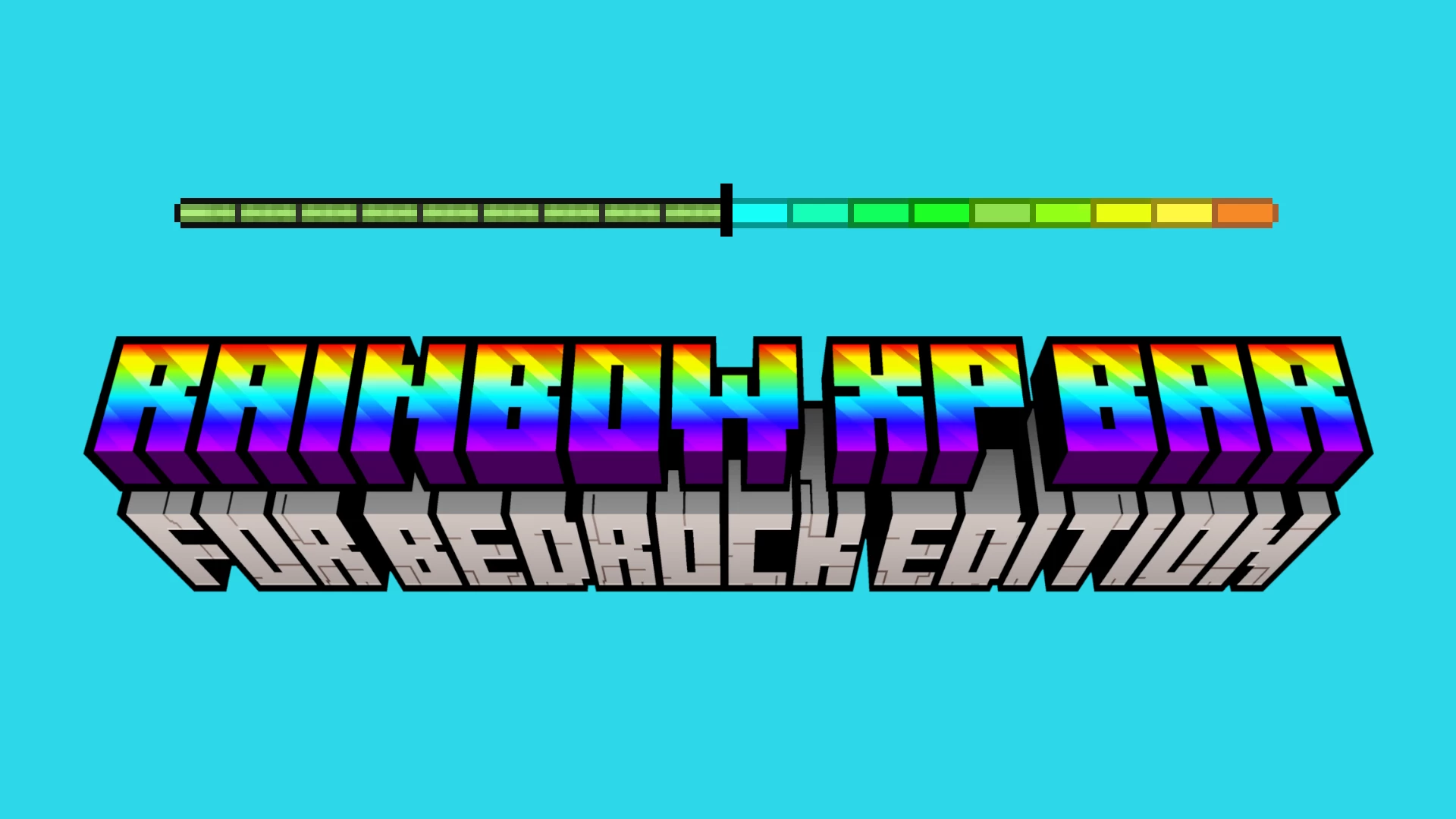
Small visual transformations are always pleasing and fit perfectly into the gaming environment. In this regard, we invite you to pay attention to Rainbow XP Bar for Minecraft.
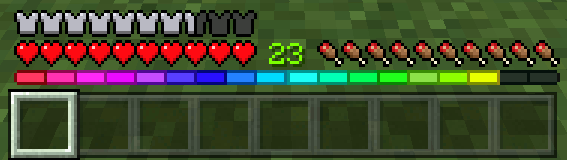
The main feature of this texture pack is that the experience bar will receive new details and look more attractive. This feature will be enough to transform your gaming environment and enjoy every moment of your future exciting adventure. Feel free to check out the newly added transformations and embark on an unforgettable adventure that will probably bring you a lot of pleasant emotions. We wish you good luck and success in your game!

Installing Rainbow XP Bar:
The first step is to run the downloaded file and import the addon/texture into MCPE.
Second step: open Minecraft Pocket Edition and go to the settings of the world.
Third step: install the imported resource sets and add-ons for the world.
Step four: select the imported resource packages/add-on in each section and restart the mobile client.




Comments (0)