RealisCraft for Minecraft Pocket Edition 1.20
 RealisCraft for Minecraft is an excellent modification that introduces various well-designed improvements, including numerous exciting and visually pleasing innovations. More precisely, this texture pack adds realistic textures that can significantly improve your gaming experience.
RealisCraft for Minecraft is an excellent modification that introduces various well-designed improvements, including numerous exciting and visually pleasing innovations. More precisely, this texture pack adds realistic textures that can significantly improve your gaming experience.
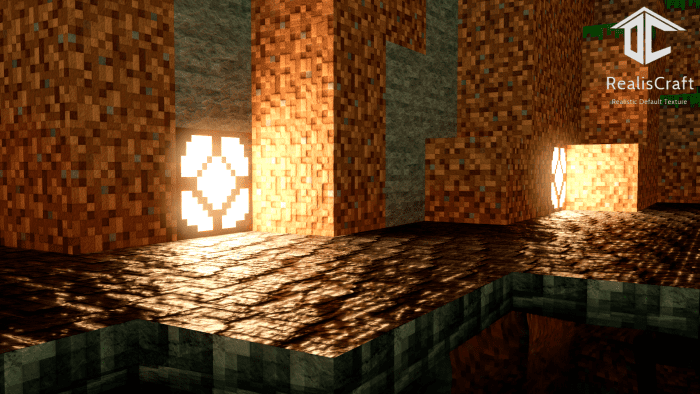
The main thing is to be attentive and use these newly added features effectively to reach your full potential. Please don’t rush to conclusions and start enjoying your good-looking surroundings. The textures are of high quality and well-developed, so there is no need for you to waste time. Feel free to start acting and do your best to achieve the desired result.

Installing RealisCraft:
The first step is to run the downloaded file and import the addon/texture into MCPE.
Second step: open Minecraft Pocket Edition and go to the settings of the world.
Third step: install the imported resource sets and add-ons for the world.
Step four: select the imported resource packages/add-on in each section and restart the mobile client.




Comments (1)