Redstone UI Pack for Minecraft Pocket Edition 1.20
 Redstone UI Pack for Minecraft is an interesting option for visual settings aimed solely at changing the appearance of your user interface. Thanks to the pack’s transformation functions, you can easily change the color of the panels instead of using gray ones and cover them with additional elements.
Redstone UI Pack for Minecraft is an interesting option for visual settings aimed solely at changing the appearance of your user interface. Thanks to the pack’s transformation functions, you can easily change the color of the panels instead of using gray ones and cover them with additional elements.
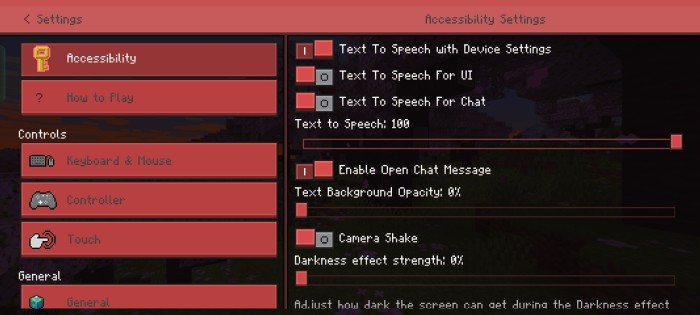
Please carefully study all the available settings and feel free to experiment to gradually achieve the desired result. Thanks to these new textures, you can eventually transform the entire interface and make it brighter and more saturated with colors. We wish you good luck and all the best in your future adventure!

Installing Redstone UI Pack:
The first step is to run the downloaded file and import the addon/texture into MCPE.
Second step: open Minecraft Pocket Edition and go to the settings of the world.
Third step: install the imported resource sets and add-ons for the world.
Step four: select the imported resource packages/add-on in each section and restart the mobile client.




Comments (0)