Renewed Swords for Minecraft Pocket Edition 1.20
 Renewed Swords for Minecraft is another global and highly detailed resource pack that can transform the game world and make it look perfect. More precisely, this modification introduces many renewed textures for swords, thus improving every given type of weapon several times.
Renewed Swords for Minecraft is another global and highly detailed resource pack that can transform the game world and make it look perfect. More precisely, this modification introduces many renewed textures for swords, thus improving every given type of weapon several times.
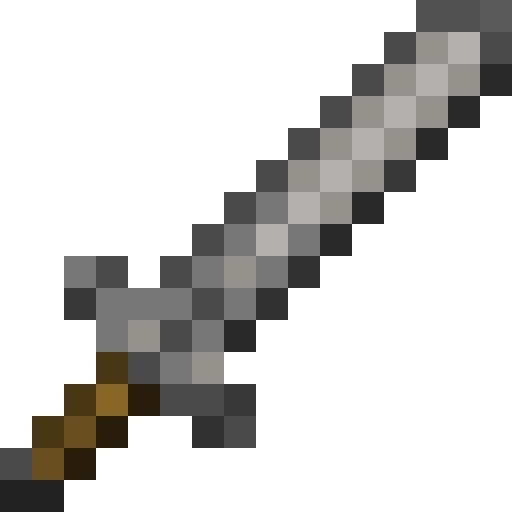
This add-on makes every detail look better, allowing you to have a good time using swords in your gaming environment. All you have to do is take advantage of the newly added swords, which will surely please you with their appearance and be a great addition to your virtual world. Feel free to use your highly effective equipment and enjoy every moment of your future adventure.
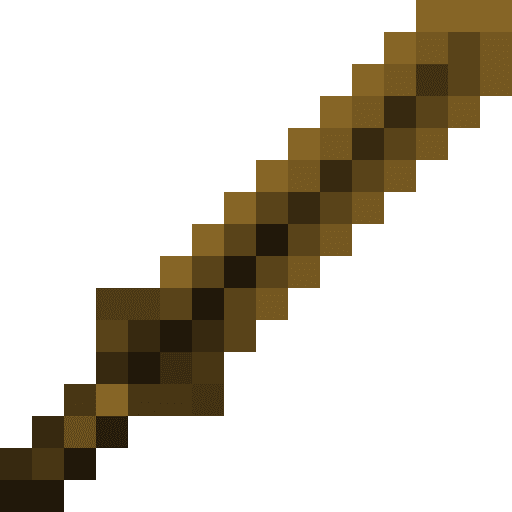
Installing Renewed Swords:
The first step is to run the downloaded file and import the addon/texture into MCPE.
Second step: open Minecraft Pocket Edition and go to the settings of the world.
Third step: install the imported resource sets and add-ons for the world.
Step four: select the imported resource packages/add-on in each section and restart the mobile client.




Comments (2)