Snowy Sparkle for Minecraft Pocket Edition 1.20
 Do you like various thematic modifications? In this case, we invite you to pay attention to Snowy Sparkle for Minecraft. This mod pack allows you to enjoy Christmas-related content that will help you decorate your gaming environment with numerous aesthetically pleasing textures.
Do you like various thematic modifications? In this case, we invite you to pay attention to Snowy Sparkle for Minecraft. This mod pack allows you to enjoy Christmas-related content that will help you decorate your gaming environment with numerous aesthetically pleasing textures.
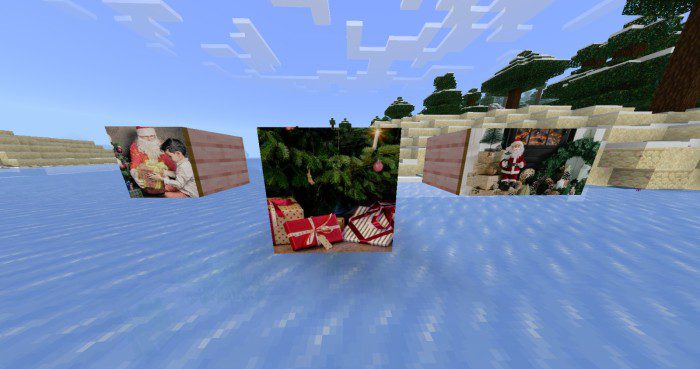
All you have to do is take advantage of the newly added improvements and get a lot of unforgettable emotions while exploring the virtual winter wonderland. Feel free to use these snowy textures to achieve a good result and immerse yourself in the festive spirit of Christmas. We wish you good luck and all the best in your adventure!

Installing Snowy Sparkle:
The first step is to run the downloaded file and import the addon/texture into MCPE.
Second step: open Minecraft Pocket Edition and go to the settings of the world.
Third step: install the imported resource sets and add-ons for the world.
Step four: select the imported resource packages/add-on in each section and restart the mobile client.




Comments (0)