VDX: Old Days UI for Minecraft Pocket Edition 1.20
 Many Minecraft fans like to return to old-school designs. In this regard, we recommend paying attention to VDX: Old Days UI for Minecraft. This unique texture pack invites you to immerse yourself in visual nostalgia and make your gaming environment look more aesthetically pleasing.
Many Minecraft fans like to return to old-school designs. In this regard, we recommend paying attention to VDX: Old Days UI for Minecraft. This unique texture pack invites you to immerse yourself in visual nostalgia and make your gaming environment look more aesthetically pleasing.

The main thing is to enjoy the newly added design options for the environment and interface. These textures will show the original appearance of the gaming environment and its textures. Therefore, we invite you to start using the old-school improvements and decide whether you need this unusual modification. We wish you good luck and success in using the original textures!
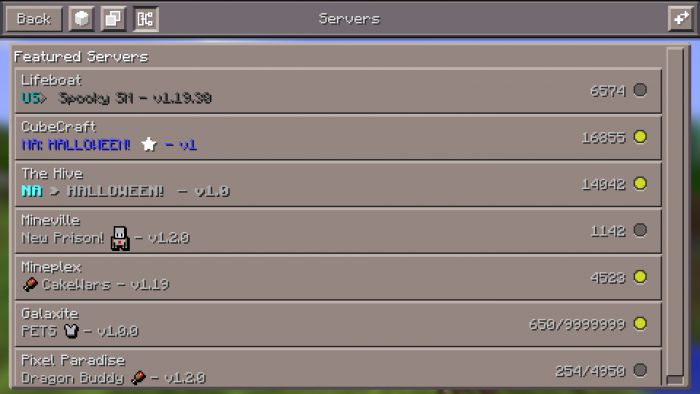
Installing VDX: Old Days UI:
The first step is to run the downloaded file and import the addon/texture into MCPE.
Second step: open Minecraft Pocket Edition and go to the settings of the world.
Third step: install the imported resource sets and add-ons for the world.
Step four: select the imported resource packages/add-on in each section and restart the mobile client.




Comments (0)